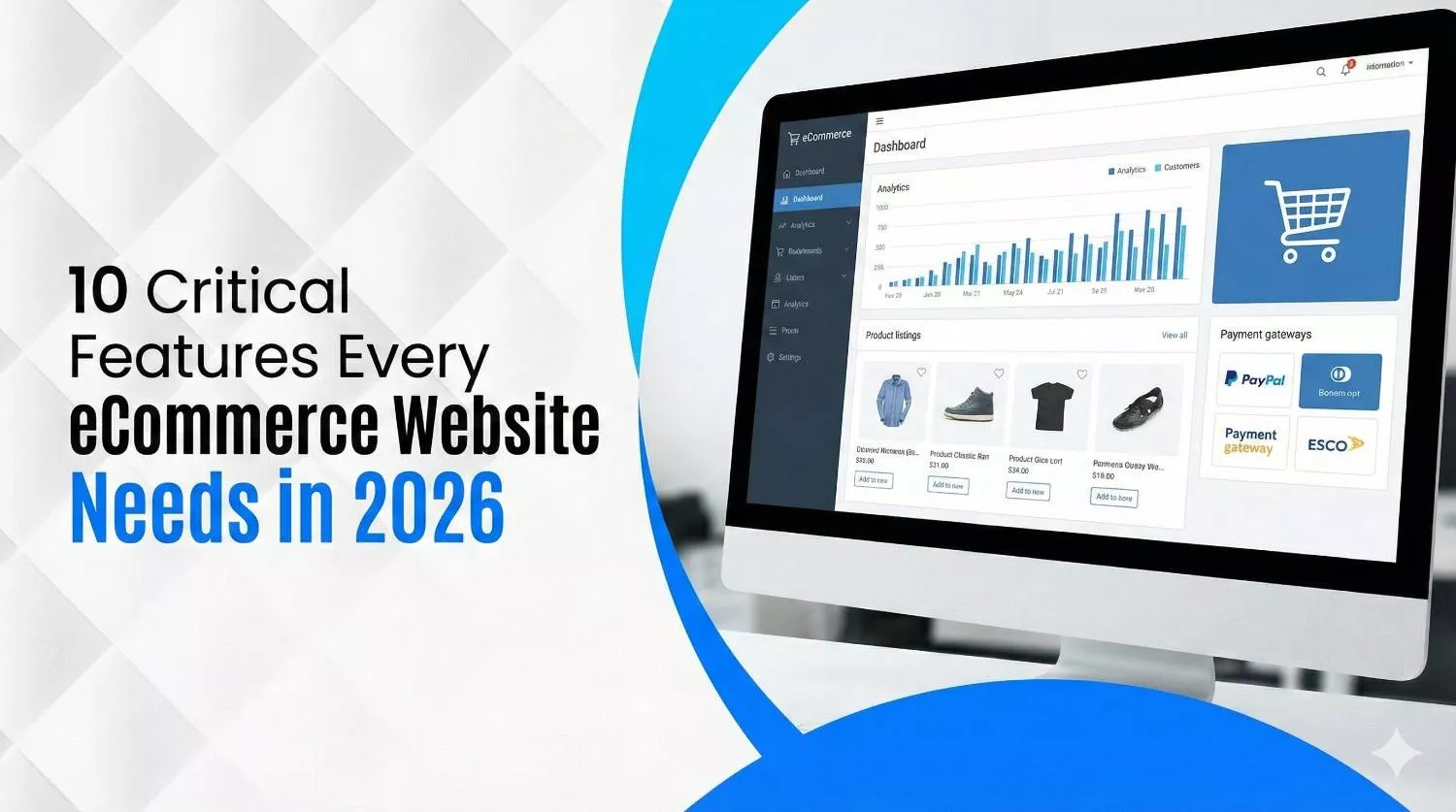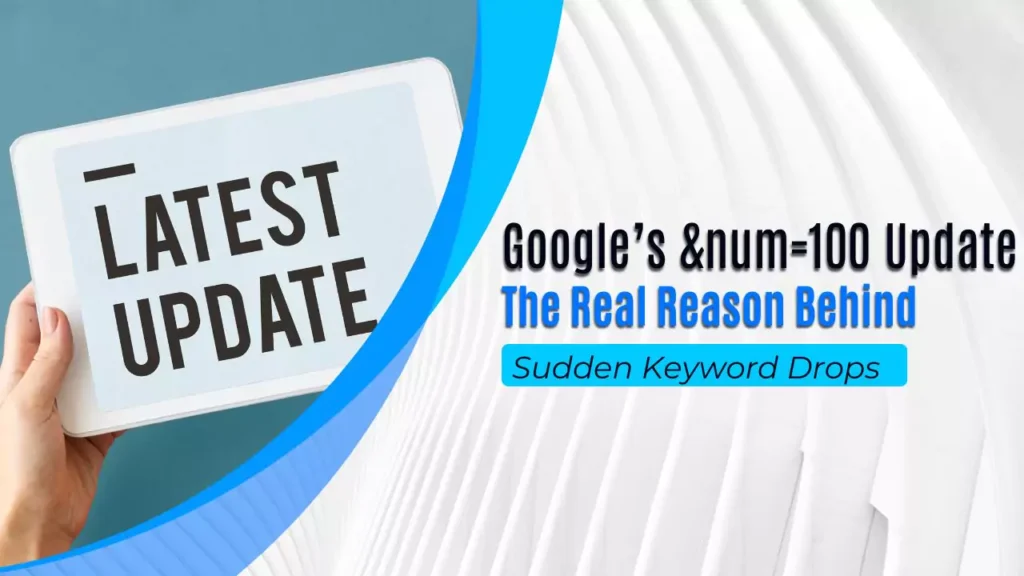
Google’s &num=100 Update: The Real Reason Behind Sudden Keyword Drops
September 23, 2025
| Neha Ghauri | Reviewed by Haseeb Hamdani
- What was Google’s &num=100 Parameter and Why Was It Retired?
- How Did the &num=100 Update Affect Google Search Console Data?
- Why Do SEO Tools Show Fewer Keywords After &num=100 Update?
- How Big Was the &num=100 Update Impact on SEO Tracking?
- How to Check if Your Keyword Drops Are Real or Just Tool Data Issues
- Which SEO Tools Were Affected by the &num=100 Update?
- What Does the &num=100 Update Mean for Small Businesses?
- What to Do After Sudden Keyword Drops (Short-Term Actions)e
- Long-Term SEO Strategy After the &num=100 Update
- Recovery Steps if You Suspect Real SEO Ranking Drops
- Client Communication Timeline for &num=100 Keyword Drops
- Google &num=100 Update Changes and What Actions to Take
- Common Mistakes SEOs Make After &num=100 Update
- How Wide Ripples Helps Businesses Navigate &num=100 Update
- Quick FAQs
If you are an SEO professional or business owner, you might have recently noticed a sudden drop in tracked keywords. Many websites lost keyword visibility overnight across tools like Ahrefs, SEMrush, or Moz. Many people panicked, thinking it was another Google algorithm update or even a penalty. However, the problem is not always your content. But here’s the truth. Google is changing how search results are displayed. This isn’t a traditional ranking drop. It’s the impact of Google’s &num=100 update.
This blog explains what the Google &num=100 update is, why it caused sudden keyword drops, and what it really means for your rankings. What you should do next.
What was Google’s &num=100 Parameter and Why Was It Retired?
The &num=100 parameter was a little trick SEO people added to Google search URLs so they could see 100 search results at once instead of the default 10. Tools used it because it was fast and cheap: one request, many results.
When Google retired this parameter in September 2025, tools could no longer fetch those 100 results in one go. That meant:
- Tools had to make many more requests to get the same data.
- Some tools temporarily failed to collect all the data, so reports showed missing keywords or “drops.”
Tools like Ahrefs, SEMrush, and rank trackers suddenly show:
-
Fewer keywords
-
Missing rankings
-
Apparent “drops” that aren’t real
This change is about how to collect data from Google, not about your website performance.
How Did the &num=100 Update Affect Google Search Console Data?
Many SEO tools use the 100+ result method. Google Search Console had been counting some of that bot activity as impressions. When Google removed &num=100, those bot impressions disappeared from GSC. The result:
- Impressions dropped (especially desktop impressions).
- Average position improved (because lower-ranked, bot-driven impressions were removed).
- Clicks stayed the same, so real users did not stop clicking. So real traffic usually didn’t fall.
This makes GSC data look cleaner and more human-focused. But it also caused a lot of initial confusion. Logical Position and others note these exact shifts.
Why Do SEO Tools Show Fewer Keywords After &num=100 Update?
Here’s what’s happening:
- Google changed SERP fetching rules
- Rank trackers rely on these parameters
- Your rankings are safe, but the tools don’t show them
- Search Console confirms the truth
How Big Was the &num=100 Update Impact on SEO Tracking?
Many websites lost their visibility in keyword tracking tools. The point is that this keyword’s visibility was widespread, not just isolated to a few websites. Search engines and others covered the data impact widely.
Is Google’s &num=100 Update an Algorithm Change or Just Technical?
Many people ask, “Is this a Google algorithm update or just a bug?” It is a technical limitation that affects seo tools.
- It is not a Google core or spam algorithm update that changes ranking logic.
- It is a change in how Google allows result pages to be fetched (a technical change).
- SEO tools treated it as a severe event because their data collection method broke or slowed down.
This is why many SEOs panicked when they saw:
- 1000+ keywords disappearing overnight in Ahrefs
- Keyword drop alerts in SEMrush
- Rank trackers showing massive declines
How to Check if Your Keyword Drops Are Real or Just Tool Data Issues
Here comes the question of how you can check if your website is affected or not. It’s simple when your tool shows fewer keywords. Do this checklist first:
- Open Google Search Console
First, you can check clicks and impressions. If clicks are steady, your traffic is fine. Logical Position
- Look at Google Analytics / GA4
Then it’s time to check organic sessions, users, and conversions. Stable traffic = no ranking loss.
- Manual checks
You can search your main keywords in an incognito window. Then see where your site appears. (Use location settings if your site is local.)
- Check device split
Logical Position found desktop impressions fell more than mobile for many sites; check both.
Which SEO Tools Were Affected by the &num=100 Update?
Most rank-tracking and data-collection tools that scraped Google SERPs were affected. Like Ahrefs, SEMrush, Moz, many rank trackers, and some smaller tools.
Tools are rolling out workarounds, such as:
- Making multiple smaller requests (0-9, 10-19, etc.).
- Using a different API or scraping methods.
These fixes cost more in bandwidth and time, and may slow reports or increase pricing.
What Does the &num=100 Update Mean for Small Businesses?
SMBs are often hit harder than small businesses. They often rely on lower-cost tools and lean teams. The change can cause:
-
Higher tool costs (providers may pass on extra costs).
-
Weaker long-tail keyword visibility (tools may reduce tracking depth to save cost).
-
Owners may think they lost SEO when they didn’t.
What to Do After Sudden Keyword Drops (Short-Term Actions)e
Here are the quick steps you can follow
- Do not panic, and don’t make big content changes right away.
- Check real user metrics like GSC clicks, GA4 sessions, and conversions. If those are steady, you’re fine.
- Document the change. Moreover, note dates and screenshots of your KPIs for internal reporting.
- Adjust client communication and tell clients it’s a data-collection issue, not a ranking crash. Use clear screenshots from GSC/GA.
Long-Term SEO Strategy After the &num=100 Update
Here are the best practices you can follow for long-term effects
- Focus on business outcomes
Focus on leads, revenue, and retention. Keywords are a means, not the end.
- Build content that converts
Rank stability helps, but conversion matters more. See Wide Ripples’ guides on conversion-focused SEO for ideas.
- Diversify data sources
You can use GSC, GA4, server logs, and direct SERP checks instead of relying on one tool.
- Keep keyword tracking smart
Track fewer but more valuable keywords in tools to save cost and reduce noise.
Recovery Steps if You Suspect Real SEO Ranking Drops
If you suspect the real ranking loss, you can manually check. GSC shows real rank drops; apply standard recovery steps:
- Check for recent content changes or technical problems (robots.txt, indexing).
- Inspect backlinks and traffic sources. Sudden spam links or manual actions are rare but possible.
- Improve page experience (speed, mobile usability).
- Update and expand content to match search intent.
Client Communication Timeline for &num=100 Keyword Drops
- Day 0–3: The Tool shows a drop. Confirm GSC and GA4.
- Day 3–7: Communicate to client: “data collection change monitoring.” Include screenshots from GSC.
- Weeks 2–4: Manual checks, vendor updates, and adjusted reporting.
- Month 1+: Tools stabilize; focus on conversions and content improvements.
Google &num=100 Update Changes and What Actions to Take
| Change | Effect | Your Action |
|---|---|---|
| Change | Effect | Your Action |
| &num=100 removed | Tools show fewer keywords; GSC impressions drop | Check Search Console & GA4, do manual checks |
| Tool data gaps | Missing long-tail keywords in reports | Track priority keywords manually; reduce noise |
| Higher vendor costs | Tools make more requests | Negotiate plans, track fewer keywords |
| Cleaner GSC data | Impressions more human-driven | Use GSC as source of truth for impressions/clicks |
| Faster apparent “avg position” | Average position may look better | Explain to clients; focus on clicks & conversions |
Common Mistakes SEOs Make After &num=100 Update
- This isn’t related to spam updates or core updates.
- Don’t suddenly rewrite content or panic-optimise pages.
- Use Search Console and Analytics for accuracy.
- Businesses need reassurance that rankings are safe.
How Wide Ripples Helps Businesses Navigate &num=100 Update
If this change leaves you confused or anxious, Wide Ripples can help you interpret the data, adjust reports, and focus on metrics that matter.
-
We check Search Console and Analytics and create clear reports your team can trust.
-
We run manual SERP checks for priority keywords.
-
We help rewrite reporting so stakeholders see business outcomes (leads, revenue) instead of raw keyword counts.
Quick FAQs
1. Why did my SEO tool show a sudden drop in keywords?
Because of the Google &num=100 update. Tools can’t fetch all keyword data now.
2. Is this a Google algorithm update?
No, it’s not. It’s a technical change in SERP data fetching.
3. Will my website traffic drop because of this?
No. If your Search Console impressions and traffic are stable, rankings are safe.
4. Which SEO tools are affected?
Ahrefs, SEMrush, Moz, and most rank trackers that rely on Google SERP scraping.
5. Do I need to take any action to fix keyword losses?
No action is required. Continue your SEO strategy as normal.
6. How long will this issue last?
It depends if SEO tools find new workarounds. For now, expect reduced keyword visibility.
7. How can I verify if my rankings are actually safe?
Google Search Console, analytics, and manual searches.
Disclaimer: The information provided in this blog is for general informational purposes only. For professional assistance and advice, please contact experts.
Search Here
More Categories
Latest Posts
About Author
Neha Ghauri
Neha Ghauri, a graduate, has seven years of experience in writing for the digital marketing, finance, and business industries. She specializes in SEO-driven...