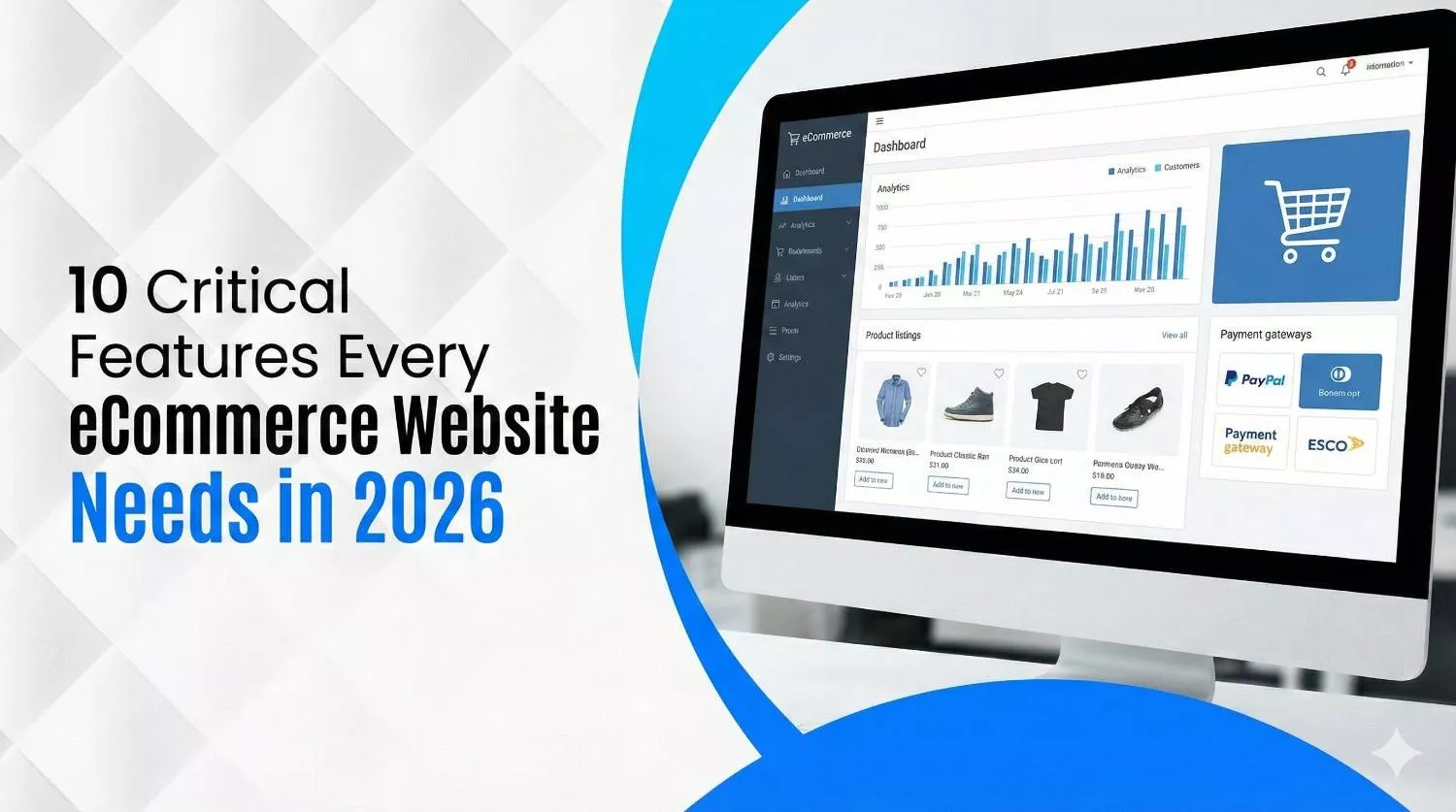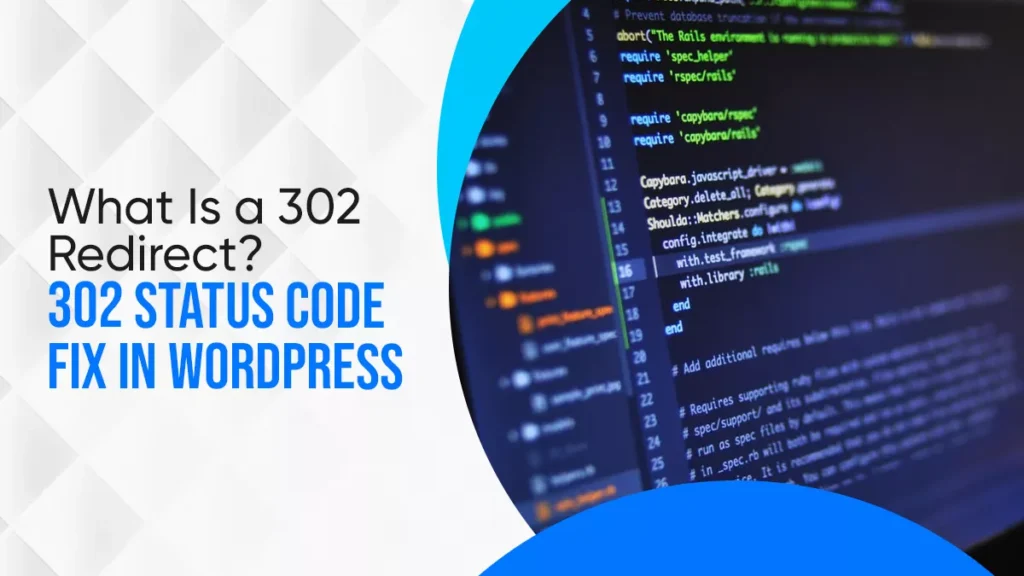
What Is a 302 Redirect? 302 Status Code Fix in WordPress
October 18, 2025
| Khadija Raees | Reviewed by Haseeb Hamdani
- What Does the 302 Status Code Mean?
- 301 vs 302 vs 307 Redirects: What’s the Difference?
- When Should You Use a 302 Redirect Intentionally?
- Common Causes of Unwanted 302 Redirects in WordPress
- How to Check If You Have a 302 Redirect
- How to Fix 302 Status Code in WordPress
- Mistakes to Avoid
- SEO Impact of 302 Redirects and Canonical Conflicts
- Tools to Diagnose and Monitor 302 Redirects
- Example Fix: Login Page 302 Loop
- Best Practices to Prevent Future 302 Redirects
- Clean Redirects = Good SEO & UX
- Quick FAQs
Have you ever clicked on a link on your WordPress site and gotten sent to another page, but only temporarily? That’s a 302 redirect at work. It tells browsers and search engines:
“This page is moved for now, but it might come back.”
But sometimes a 302 redirect appears by mistake. You might see a 302 redirect loop, slower page loading, or even login problems in WordPress. In this guide, we’ll explain what a 302 status code is, how to fix it, and how to spot problems. Moreover, how to fix them, especially in WordPress.
What Does the 302 Status Code Mean?
A 302 redirect, also called HTTP 302 Found, is a temporary redirect. It signals the user or bot should go to a different URL for now. The original URL is expected to come back or stay valid later.
If your browser or server sends back:
HTTP/1.1 302 Found
Location: https://example.com/new-page
This code tells browsers to fetch the content from /new-page for now, but remember that /old-page might come back later.
302s are valid when used intentionally. But if your site is delivering 302s in error, it’s a sign of misconfiguration. General HTTP status code guides: 302 falls in the “300” redirection class.
301 vs 302 vs 307 Redirects: What’s the Difference?
Here is the basic difference between 301, 302, and 307
| Redirect Type | Meaning | SEO / Behavior Impact |
|---|---|---|
| 301 | Permanent move | Passes most “link juice”; search engines update index |
| 302 | Temporary move | Does not fully pass SEO equity, the original URL stays preferred |
| 307 | Temporary, strict | Like 302 but preserves HTTP method (GET/POST) |
Use 301 for permanent moves, and use 302 only when you truly mean “temporary.”
When Should You Use a 302 Redirect Intentionally?
Not all 302 redirects are bad. Sometimes, they’re exactly what you need. You might use a 302 redirect when:
- You’re testing a new design or landing page and want to temporarily redirect users.
- Your site is under maintenance or being rebuilt.
- You’re doing an A/B test between two pages.
- You’re running a short-term campaign or event.
- You’re redirecting users based on device type or region. For example, to a mobile site.
302 redirects are handy. When you want to keep the original URL live for future use, but just need a short detour
Common Causes of Unwanted 302 Redirects in WordPress
Many site owners see 302s without planning them. Here are common culprits:
Plugin conflicts / Redirect plugins
Tools like Yoast SEO, Rank Math, or Redirection sometimes set automatic 302s. SEO or redirect plugins might create temporary redirects.
Wrong .htaccess or server rules
Mistyped redirect rules or legacy snippets cause 302s. A wrong line of code in your .htaccess file can cause a 302 loop.
HTTP → HTTPS misconfiguration
If SSL is new, some rules may send 302 instead of 301. Moving from HTTP to HTTPS incorrectly can trigger a 302.
URL mismatch
In Settings, the General, WordPress Address & Site Address must match. Moreover, if they differ, WordPress may loop with 302s.
Caching/CDN/Proxy rules
Cloudflare, server-level cache, or reverse proxy settings may enforce 302s. Misconfigured rewrite rules cause redirect loops.
Login/admin redirect loops
Cookie or authentication issues can trigger 302s back to login pages. wp-admin can redirect repeatedly if cookies fail.
How to Check If You Have a 302 Redirect
To confirm a 302 redirect is happening:
Developer Tools / Network tab
Open your browser dev tools, go to network, and look for “302 Found” in the Status column.
Right-click → Inspect → Network tab → Reload your site.
Look at the “Status” column; if you see 302 Found, you have a temporary redirect.
Redirect checker tools
Use [httpstatus.io], [redirect-checker.org], or similar.
SEO tools like
Ahrefs, Screaming Frog, or SEMrush will flag 302s.
cURL command
curl -I https://yoursite.com/page
Check for the header HTTP/1.1 302 Found.
Make sure the Location: header is correct, not looping back to itself.
How to Fix 302 Status Code in WordPress
Here’s an easy step-by-step process to find and fix unwanted 302s:
1. Check Redirect Plugins
- Go to WordPress Dashboard → Plugins → Redirect / SEO plugin
If you’re using tools like Yoast SEO, Rank Math, or the Redirection plugin, check their “Redirects” section.
- Look for any redirect rules marked 302.
- If you see one that shouldn’t be temporary, change it to 301 or delete it
2. Inspect .htaccess or Web Server Rules
The .htaccess file controls how your server handles redirects.
To edit it:
- Connect to your site using FTP or your host’s File Manager.
- Open .htaccess from the root directory.
Search for lines like Redirect 302 /old-page /new-page
- Change 302 to 301 or remove the line if it’s unnecessary.
- Save and upload the file.
Always back up your .htaccess file before making changes
3. Verify WordPress URL Settings
In Settings, go to General:
- WordPress Address (URL)
- Site Address (URL)
These must match the protocol and domain. However, if they differ, WordPress may cause redirect loops.
4. Clear Caches
Old redirects often stay cached, so make sure you:
- Clear WordPress cache (via WP Rocket, W3 Total Cache, or your theme).
- Purge CDN cache like Cloudflare.
- Clear your browser cache and cookies.
After that, reload your site; sometimes the problem disappears immediately
5. Deactivate Plugins to Locate the Culprit
- Deactivate all plugins
- Test your site; is the 302 gone?
- Activate one plugin at a time until the 302 returns
- That plugin is likely causing it
6. Fix SSL / HTTPS Redirects
If you recently installed an SSL certificate, avoid adding multiple redirect rules. You only need one 301 rule for HTTP → HTTPS. If your site recently switched to HTTPS:
- Use a single redirect rule (301) from HTTP → HTTPS
- Avoid duplicate rules (plugin + .htaccess)
Setting HTTPS rules at the server level, not through multiple plugins.
7. Address Server- or Proxy-Level Redirects
- Ask your host to review the Nginx/Apache config
- Turn off reverse proxy redirect rules that cause loops
- Confirm no hidden server-level 302s
Mistakes to Avoid
Avoid these if you want a clean and SEO-friendly redirect setup:
- Using 302 instead of 301 for permanent moves.
- Creating long redirect chains.
- Leaving old HTTP to HTTPS rules active.
- Not updating internal links.
- Forgetting about canonical tags.
- Using multiple redirect plugins.
- Ignoring Search Console warnings.
Wideripples’ Canonical URL SEO Guide explains how conflicting redirect and canonical signals confuse search engines. URL in SEO emphasizes that canonical tags must align with your redirect logic to avoid conflicting signals.
If you use a 302 redirect but canonical tags still point to the old URL, search engines get confused.
SEO Impact of 302 Redirects and Canonical Conflicts
A 302 redirect may look harmless, but it can seriously affect SEO if left for too long.
Here’s how:
- Search engines may not pass link equity.
- Duplicate content can appear.
- Rankings can drop.
- Crawlers waste time on redirect chains.
A 302 should be used only when the original page is expected to return soon. Otherwise, use 301 to preserve ranking. Also, make sure your canonical tags match your redirect logic.
Tools to Diagnose and Monitor 302 Redirects
Here are some useful tools to detect and manage redirects:
- Ahrefs Site Audit
- Screaming Frog SEO Spider
- Redirect Checker
- Google Search Console
- Query Monitor Plugin
Use these to find redirect loops, incorrect status codes, or canonical mismatches.
Example Fix: Login Page 302 Loop
Suppose your WordPress login (wp-admin) keeps redirecting in a 302 loop:
- Clear browser cookies & cache
- Deactivate all plugins
- Check the siteurl and home in your database via phpMyAdmin
- Regenerate .htaccess
- Reactivate only essential plugins
Once the redirect loop is cleared, login works again.
Best Practices to Prevent Future 302 Redirects
- Use 301 redirects for permanent moves.
- Keep one redirect rule per page.
- Avoid using multiple redirect plugins.
- Update internal links after changes.
- Monitor your redirects with Ahrefs or Search Console.
- Regularly review canonical tags for consistency.
- Back up .htaccess before editing.
Clean Redirects = Good SEO & UX
A 302 redirect is a helpful tool. When used properly. But bad or accidental 302s cause bigger headaches: loops, SEO loss, and confusion. To keep your site safe, you can contact wideripples.com. They help you in
- Use 302 only for truly temporary moves
- Use 301 for permanent changes
- Align your canonical tags
- Clean up redirect rules in plugins and the server.
- Monitor the site with SEO tools
Quick FAQs
1. What does the HTTP 302 status code mean?
It means the requested page is temporarily redirected to a different location. The original URL is expected to return.
2. How is a 302 different from 301 & 307?
301: Permanent move
302: Temporary
307: Temporary, preserves HTTP method (for APIs)
3. Why does WordPress accidentally send a 302 redirect?
Common causes: plugin conflicts, SSL misconfig, mismatched URLs, caching rules, server-level redirects.
4. How to locate which plugin causes the 302?
Deactivate all, then reactivate one by one. Use the Query Monitor plugin to see redirect actions.
5. What if wp-admin is stuck in a 302 loop?
Clear cookies & cache, deactivate plugins, check siteurl/home setting in database, regenerate .htaccess.
6. Do 302 redirects hurt SEO?
Yes, if left too long, they don’t pass full link equity and can confound search engines.
7. How to fix 302 in .htaccess?
Change lines like:
Redirect 302 /old /new
to:
Redirect 301 /old /new
8. Should I use 302 for seasonal campaigns or tests?
Yes, 302 is valid for temporary events or A/B tests.
9. How do canonical URLs and 302 redirects conflict?
If your canonical tags point one way but your redirect rules go another, search engines get mixed signals. See our Wideripples canonical URL article.
10. What’s “ERR_TOO_MANY_REDIRECTS”?
It’s a loop where A redirects to B, B redirects to A, or repeating layers. Caused by misconfigured redirects or double rules.
Disclaimer: The information provided in this blog is for general informational purposes only. For professional assistance and advice, please contact experts.
Search Here
More Categories
Latest Posts
About Author
Khadija Raees
Khadija Raees, a graduate in Computer Sciences, has five years of experience in SEO writing and content creation. She focuses on writing highly...