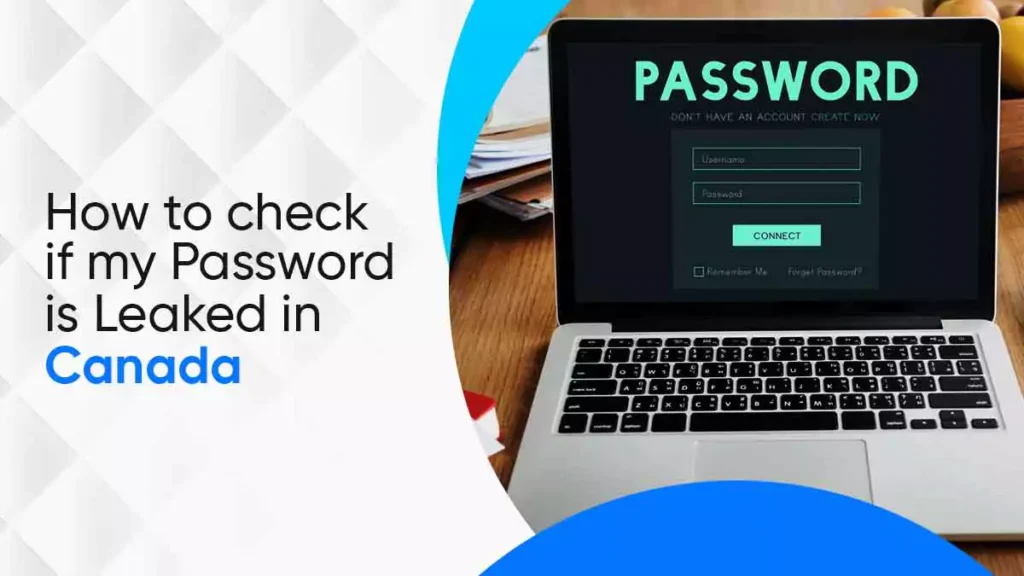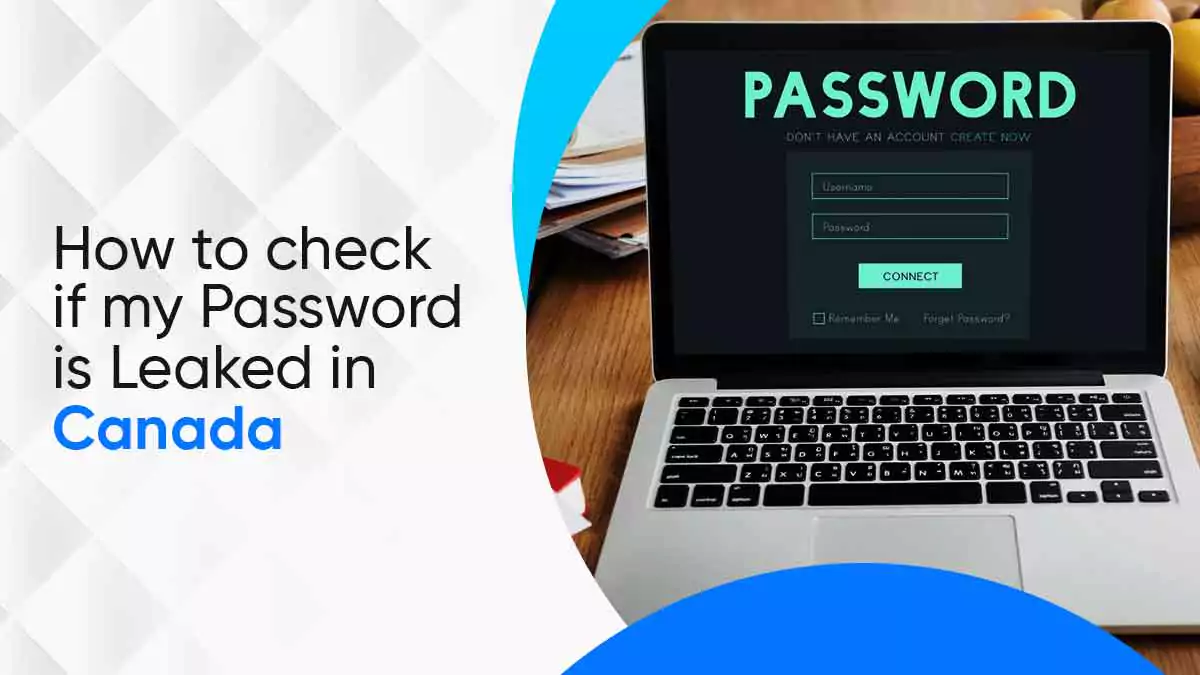Keeping online accounts safe is becoming more challenging by the day. With billions of personal records now floating around the dark corners of the internet, it is no longer just tech experts sounding the alarm. According to a Cybernews investigation, over 26 billion records have been exposed through various data leaks, with 16 billion credentials leaked through infostealers and other malicious software. This has affected people across the globe, including many Canadians.
The Growing Threat of Password Leaks
The internet is filled with leaked credentials from various sources. Cybercriminals use malware, phishing attacks, and weak security systems to collect login data.
The Cybernews report highlights how infostealers, a type of malware, silently grab saved usernames and passwords from devices and upload them to hacker-controlled servers. These stolen credentials are then sold or shared online, often ending up on the dark web.
How to Check if Your Password is Leaked
1: Use “Have I Been Pwned” to Check Your Email or Password
Website: https://haveibeenpwned.com/
What It Does: Searches a large database of known breaches to see if your email or password appears in any leaked passwords database.
How to Use It:
- Go to the website.
- Enter your email address to check if it was part of any breach.
- To check a specific password, click on the “Passwords” tab and enter the password (it’s securely hashed and not stored).
- If results come back positive, it means your credentials have been exposed.
Why It Works: The database includes billions of records from known breaches including those affecting Canadians. It’s trusted by security professionals worldwide.
2: Use Google Password Manager Leak Checker
Where: Chrome browser → Settings → Autofill → Password Manager
What It Does: Google scans saved passwords and alerts you if any have been exposed in a breach.
How to Use It:
- Open Google Chrome.
- Go to Settings > Autofill > Password Manager.
- Click “Check passwords.”
- Google will scan and list compromised, reused, or weak passwords.
Why It Works: Google uses its access to breach data and matches your saved logins to detect any compromised credentials.
3: Use Mozilla Firefox Monitor
Website: https://monitor.firefox.com/
What It Does: Similar to Have I Been Pwned, it lets you check if your email was exposed in a breach and offers ongoing monitoring.
How to Use It:
- Visit the website.
- Enter email and click “Scan.”
- Sign up for breach alerts to get notified in real-time about future leaks.
Why It Works: Firefox Monitor is powered by Have I Been Pwned and is backed by a reputable browser company focused on privacy.
4: Use Password Managers With Built-in Breach Monitoring
Tools with Breach Monitoring:
- 1Password
Dashlane - Bitwarden
- NordPass
What They Do: These managers alert you when a saved login has been compromised, check your credentials against known leaks, and help you replace weak or repeated passwords.
Why It Works: These tools regularly scan your vaults against breach databases like the 16 billion passwords data breach set mentioned in recent reports.
5: Public Breach Lists Like “Cybernews Leaks Checker”
CyberNews Tool: https://cybernews.com/personal-data-leak-check/
How to Use It:
- Visit the link.
- Enter your email address.
- CyberNews will check its breach data, including from recent malware-based leaks where 16 billion credentials were leaked.
Why It Works: This tool includes newer breach data from info-stealer malware leaks, which are not always covered in traditional breach checkers.
6: Monitor for Canada-Specific Data Breach Alerts
Where to Watch:
- Office of the Privacy Commissioner of Canada (https://www.priv.gc.ca/)
- Government of Canada cyber threat bulletins
- Local news and Canada data breach notification platforms
Why It Works: Some breaches (like CRA login issues or local service providers) may not be picked up by international tools right away. Checking local sources adds an extra layer of protection.
7: Watch for Unusual Account Activity
Red Flags to Look For:
- Password reset emails you didn’t request
New logins or devices on your accounts - Suspicious charges or logins from unfamiliar locations
- Social media changes or DMs sent without your action
8: Set Up Real-Time Breach Alerts
Tools You Can Use:
- Have I Been Pwned Alerts: Sign up for free alerts
- Google Account Security Alerts
- Apple iCloud Keychain Alerts
Microsoft Account Notifications
Why It Works: You’ll get notified immediately if your email or password is seen in a new leak.
Best Ways to Check if Your Password Was Leaked
| Method | What It Checks | Free or Paid | Trusted? |
|---|---|---|---|
| Have I Been Pwned | Email/Password | Free | Yes |
| Google Password Checkup | Saved logins | Free | Yes |
| Firefox Monitor | Email leaks | Free | Yes |
| Password Managers (1Password etc.) | Multiple breaches | Varies | Yes |
| Dark Web Scanners | Full identity | Paid | Yes |
| CyberNews Leak Checker | Malware-based leaks | Free | Yes |
What to Do If Your Password Is Found
If your email shows up in a breach, follow these steps immediately:
- Change Your Passwords: Update the passwords on all affected accounts. Don’t reuse old passwords.
- Enable Multi-Factor Authentication (MFA): This adds an extra layer of security, even if your password is known.
- Check Other Accounts: If you use the same password across different services, update those too.
- Use a Password Manager: A good password manager helps you create and store strong, unique passwords.
- Monitor Your Accounts: Look out for suspicious activity. Consider setting up real-time data breach alerts.
Taking these steps can stop further damage and help secure your compromised accounts.
Why Canada Is Not Immune to Data Breaches
While breaches can happen anywhere, password data breaches in Canada are on the rise. Public and private sector organizations alike have suffered cyberattacks. If you’ve used services linked to the government (like CRA), financial institutions, or big tech platforms, you may be at risk.
A 2025 wave of Apple passwords leaked and email and password compromises has added to this threat. This underlines why regular password monitoring in Canada is necessary. Even if you haven’t been affected yet, staying alert is key.
How to Protect Your Accounts in Canada
Here are some simple steps you can take:
- Use Strong, Unique Passwords: Don’t use the same password on different sites.
- Set Up MFA Where Possible: Many Canadian banks, government services, and apps support this.
Stay Informed: Subscribe to a Canada data breach notification service or use a breach monitoring tool. - Avoid Public Wi-Fi for Sensitive Tasks: Unsecured networks are often targeted by hackers.
- Be Aware of Phishing: Always check links before clicking and avoid sharing login details by email.
Using these habits can help build better password hygiene and prevent identity theft.
How Often Should You Check?
It’s a good idea to do a password leak check at least every few months. You should also check any time:
- There’s news about a large-scale data breach.
- You receive a suspicious email or login alert.
- You install new software or change devices.
Using a data breach checker, they can make this process fast and easy. Some cybersecurity tools in Canada also offer features that allow for the lookup of compromised credentials and provide automatic alerts when new breaches are discovered.
Stay Ahead of Future Breaches
Experts believe that data breach passwords in 2025 will continue to grow as more companies move online and cyber threats evolve. Knowing how to check for leaked passwords, and being proactive about cybersecurity awareness, can protect you from financial loss and identity theft.
Dark web forums are constantly trading new lists of exposed credentials, and if you’re not careful, your information could be next. Even your old, forgotten accounts may be putting you at risk.
To stay ahead:
- Delete old accounts you no longer use.
- Regularly update your security settings.
- Use services that offer breach history checker options.
- Be cautious of new apps asking for login info.
By following these steps regularly, you’ll stay ahead of password threats and strengthen your email security breach check strategy. Don’t wait until it’s too late!
Quick FAs
How to check if password was leaked in Canada?
You can use Have I Been Pwned or Cybernews Leak Checker to see if your email or password appears in a data breach affecting Canadians. These tools search known breach databases and provide instant results.
Is Have I Been Pwned safe to use in 2025?
Yes, Have I Been Pwned is safe and widely trusted by cybersecurity experts and government agencies for secure breach checking without storing your data.
What is 16 billion password data breach everyone is talking about?
It’s a massive collection of leaked login credentials gathered from malware, infostealers, and past breaches, recently exposed in 2025 and impacting millions worldwide.
What should I do if my password is leaked?
Immediately change your password on all affected accounts, enable two-factor authentication, and avoid reusing the same password elsewhere.
How do Canadians protect their data after a breach?
Canadians should update compromised credentials, monitor accounts closely, and use breach notification tools like Firefox Monitor or Google Password Checkup.
Was my Apple ID leaked in the recent breach?
If you suspect your Apple ID was compromised in the 2025 breach, check it using Have I Been Pwned or Apple’s security alerts and change your password right away.
Are leaked passwords from Canada in the 16 billion dump?
Yes, the dump includes data from Canadian users, as malware doesn’t discriminate by location and collects credentials from global devices.
Is my Gmail or Outlook password compromised?
Use Have I Been Pwned or Google/Microsoft’s built-in password checkers to confirm if your Gmail or Outlook credentials were exposed in a breach.
What is the safest password manager to use in Canada?
Reputable options like 1Password, Bitwarden, and Dashlane offer strong encryption, dark web monitoring, and are considered safe for Canadian users.
Disclaimer: The information provided in this blog is for general informational purposes only. For professional assistance and advice, please contact experts.