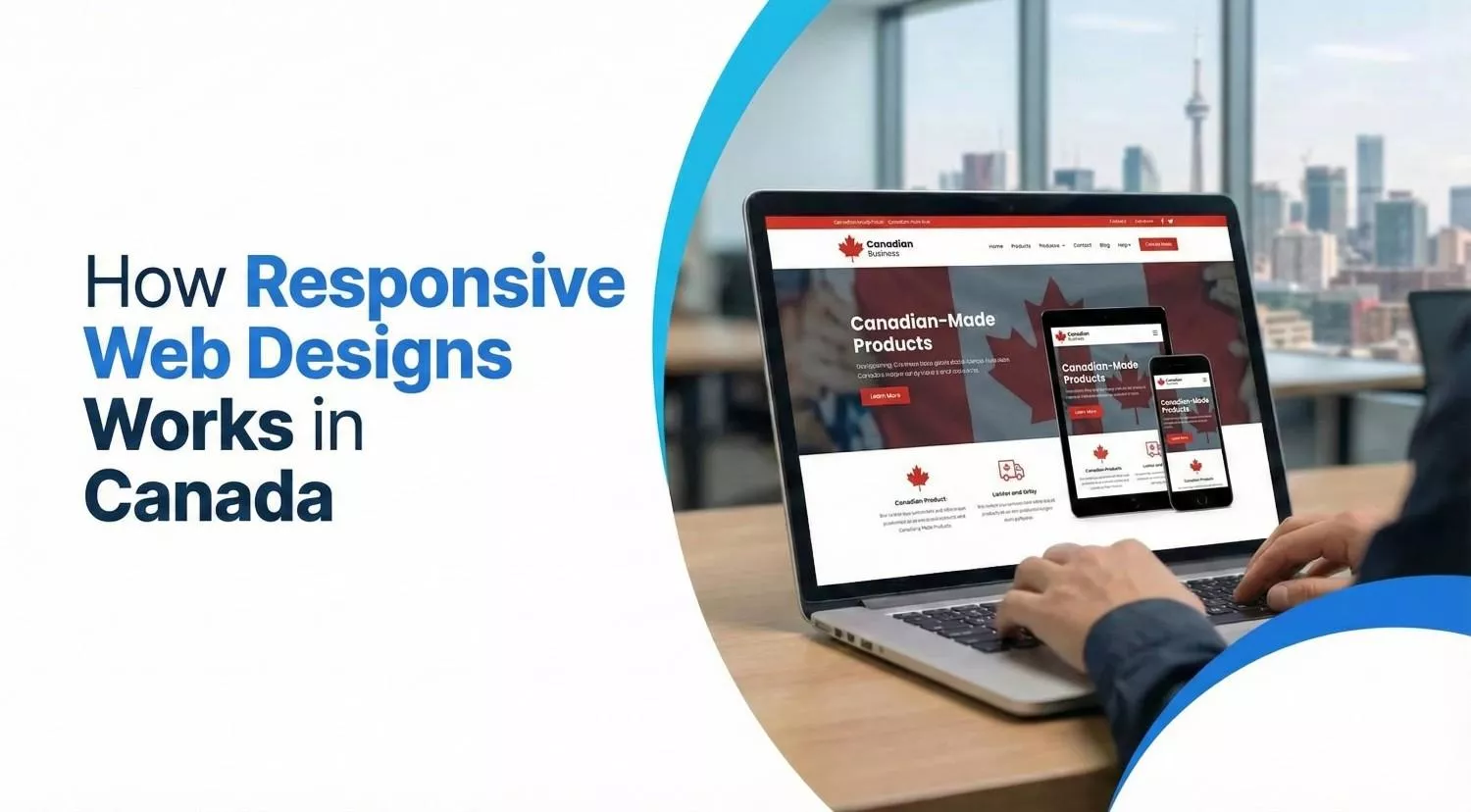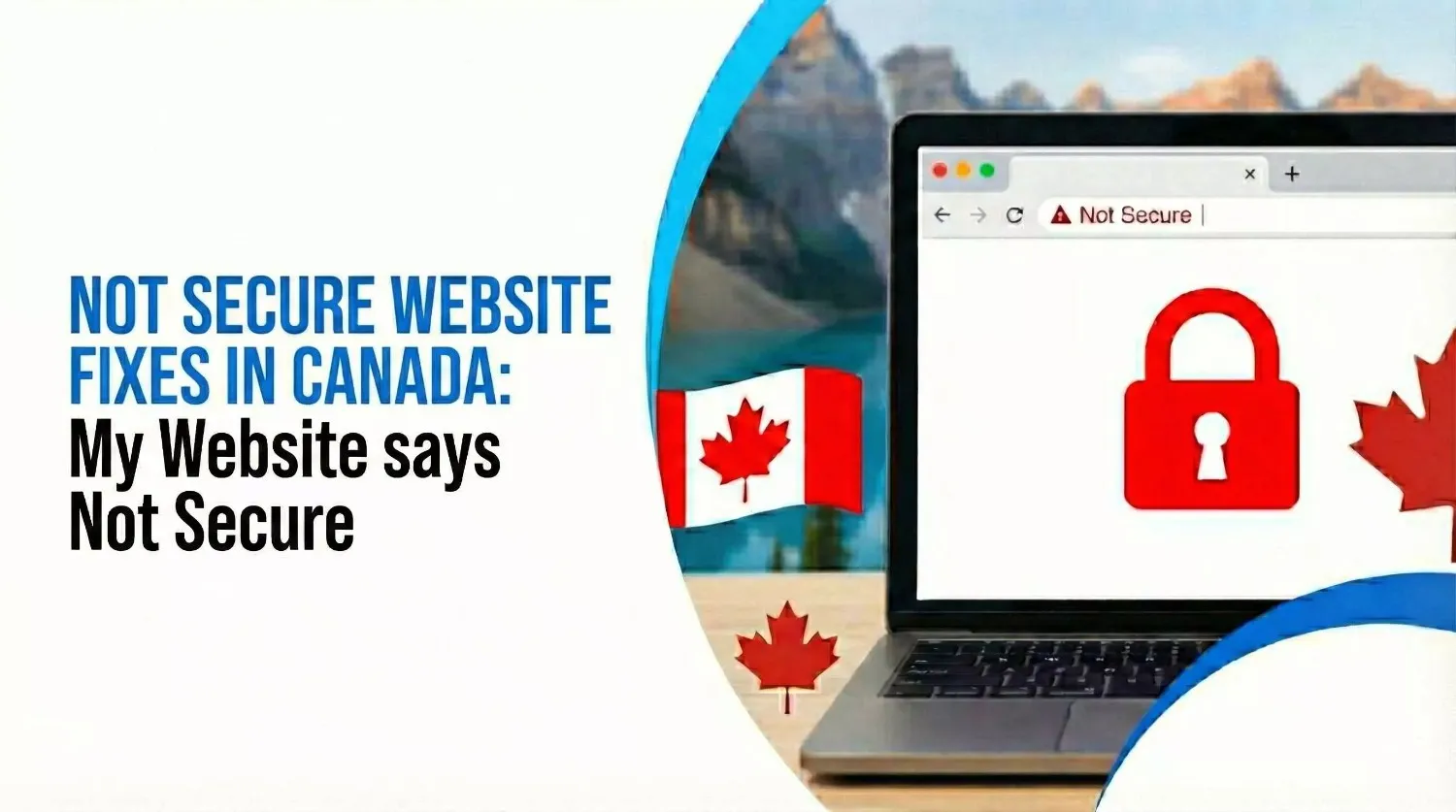What is Gemini CLI Agent and How to Use it in Canada
June 30, 2025
| Khadija Raees | Reviewed by Haseeb Hamdani
Google has officially released Gemini CLI, an open-source command-line AI assistant that brings the full functions of the Gemini 1.5 and 2.5 models directly into the terminal.
Designed for developers, this tool enhances productivity by allowing users to interact with code, scripts, and documentation using natural language.
Unlike traditional AI assistants that require web interfaces or IDE extensions, Gemini CLI is built to run directly on your terminal. It supports code generation, file editing, debugging, and automation, all using plain English prompts.
With support for large-scale contexts, multimodal generation, and integration with tools like Veo and Imagen, Gemini CLI is shaping up to be an all-in-one coding agent for individuals and teams.
What Can Gemini CLI Do? Key Features for Developers
Gemini CLI is more than a code-generation tool. It acts as a terminal-based AI assistant that understands natural language instructions, interprets them into code, and can even execute tasks.
Key features include:
- Natural language to code and scripting support
- Direct file editing and context-aware debugging
- Image and video generation through Google’s Veo and Imagen models
- Real-time web grounding and code understanding
- A 1 million token context window for working with large projects
The tool is completely open source under the Apache 2.0 license, making it extensible and secure.
It supports integration with custom APIs via the Model Context Protocol (MCP) and allows developers to define default behaviors using project-level system prompts in a GEMINI.md file.
How to Install and Use Gemini CLI in Canada (Step-by-Step)

Setting up Gemini CLI is straightforward and can be completed in just a few minutes.
-
Install Node.js
Ensure that Node.js version 18 or higher is installed. You can download it from nodejs.org.
-
Install Gemini CLI
Open your terminal and run:
npm install -g @google/gemini-cli
Alternatively, for one-time use, you can run:
npx https://github.com/google-gemini/gemini-cli
This installs the CLI tool and makes the gemini command available globally. -
Authenticate
Run Gemini and follow the prompt to authenticate using your Google account. You’ll need to accept access to Gemini Code Assist to unlock the full feature set, including access to Gemini 1.5 Pro or 2.5, depending on your configuration.
-
Start Using Gemini CLI
Once authenticated, you can begin interacting with the AI assistant using simple prompts. For example:
Write a Python script to clean and visualize CSV data.
The agent will respond with context-aware code, and if necessary, edit your files directly. You can also issue commands to summarize functions, refactor legacy code, or even generate configuration files for tools like Docker or Kubernetes.
Why Gemini CLI Boosts Developer Productivity
Gemini CLI stands out in the crowded AI tooling space due to its deep integration with terminal workflows and its developer-first design. The tool supports context-aware generation with a high token limit, allowing for interaction with large codebases. It’s ideal for debugging, refactoring, and automating repetitive tasks.
Through the Model Context Protocol, developers can plug in external tools and APIs. This makes it possible to ground Gemini’s responses in internal documentation, APIs, or project-specific knowledge.
The optional GEMINI.md file further allows users to pre-configure AI behavior, enforce team standards, and manage prompt security across projects.
Gemini CLI Pricing in 2025: Free vs Paid Plans
Gemini CLI is free for individual developers. Upon authenticating with a personal Google account, users gain access to:
- 60 requests per minute
- 1,000 requests per day
- Full access to Gemini 1.5 Pro (or Gemini 2.5, depending on tier)
- 1 million token context window
For teams and enterprises, Gemini CLI is available as part of Google’s Gemini Code Assist offerings. These plans are billed via Vertex AI and include additional features such as collaborative tools, analytics, and enterprise-grade support.
| Plan | Monthly Rate (USD) | Notes |
|---|---|---|
| Individual (Free) | $0 | Access to Gemini Pro models |
| Code Assist Standard | $20–25/user | Team-focused, IDE and CLI support |
| Code Assist Enterprise | $55–65/user | Enhanced security, analytics, and indemnification |
Billing is usage-based and configurable per organization through Google Cloud’s Vertex AI platform.
Is Gemini CLI Available in Canada? Platforms and Access Info
Gemini CLI is a cross-platform tool that supports macOS, Linux, and Windows environments. It is globally available and fully accessible in Canada without regional limitations. Canadian developers can access the tool using their Google account and benefit from the same features and support levels as users elsewhere.
Gemini CLI vs GitHub Copilot: Which AI Tool is Better for Coding?
While tools like GitHub Copilot focus on code completion within IDEs, Gemini CLI offers a broader range of capabilities directly in the command line. Here’s how they compare:
| Feature | Gemini CLI | GitHub Copilot |
|---|---|---|
| Open-source | Yes | No |
| CLI-first | Yes | No (IDE-only) |
| Free tier | Generous (1,000 req/day) | No free tier |
| Multimodal (text, image, video) | Yes (Veo, Imagen integration) | No |
| Token context window | Up to 1 million tokens | Smaller (~8k to 32k tokens) |
| API / SDK Integration | Yes (MCP, Vertex AI) | Limited |
Gemini CLI excels in flexibility, transparency, and extensibility, especially for developers working across multiple environments or integrating AI into complex toolchains.
Use Cases and Real-World Applications
The Gemini CLI is designed to assist you at various stages of the software development process. Developers use it to write boilerplate code, understand unfamiliar files, generate scripts, and automate deployment tasks. It is especially useful for engineers managing large codebases, where Gemini’s extended context window helps retain relevant information across files and functions.
With multimodal capabilities, it also enables unique use cases such as generating documentation visuals or video demonstrations using simple text prompts.
Final Thoughts
Gemini CLI introduces a developer-first approach to AI-assisted coding. Its focus on command-line workflows, combined with Google’s advanced Gemini models, makes it a highly capable and adaptable tool. For individual developers, it offers immense value at no cost.
For teams, it provides an all-in-one solution with support through Code Assist and Vertex AI.
To get started, install it with:
- npm install -g @google/gemini-cli
Then run:
- gemini
Sign in with your Google account, and begin transforming your terminal into a context-aware, prompt-driven coding assistant.
For full setup documentation, visit the Gemini CLI guide.
Quick FAQs
What is Gemini CLI, and how does it work?
Gemini CLI is Google’s open-source AI agent that runs in your terminal. It uses natural language to help write, edit, and debug code with Gemini Pro models.
Is Gemini CLI available in Canada?
Yes, Gemini CLI is fully available in Canada and works the same as in other supported regions using a Google account.
How do I install Gemini CLI on Windows, Mac, or Linux?
Install Node.js 18+, then run npm install -g @google/gemini-cli in your terminal. Authenticate with your Google account to start.
Is Gemini CLI free or paid?
Gemini CLI is free for individuals with generous usage limits. Paid plans are available for teams via Gemini Code Assist.
How many requests per day can I make with Gemini CLI?
Individual users can make up to 1,000 requests per day and 60 per minute with the free plan.
What’s the difference between Gemini Code Assist and Gemini CLI?
Gemini Code Assist is the service powering Gemini’s IDE and CLI tools. Gemini CLI is the command-line interface built on top of it.
Can Gemini CLI generate code and content?
Yes, it can generate and edit code, write documentation, create scripts, and even produce content based on your prompt.
Does Gemini CLI support plugin extensions?
Yes, it supports plugins through the Model Context Protocol (MCP), allowing custom tool and API integrations.
How do I use GEMINI.md to set system prompts?
Place a GEMINI.md file in your project root to define behavior, tone, or coding guidelines for Gemini’s responses.
What languages does Gemini CLI support for development?
It supports all major programming languages including Python, JavaScript, Java, Go, C++, TypeScript, and more.
Is Gemini CLI better than Copilot or ChatGPT for coding?
Gemini CLI offers deeper terminal integration, a larger context window, and is open-source, ideal for advanced developer workflows.
Can I use Gemini CLI with VS Code?
Gemini CLI is terminal-based but can work alongside VS Code; for an IDE-native experience, use Gemini Code Assist directly in supported editors.
What is the 1 million-token context window in Gemini?
It allows Gemini to understand and work with large codebases by keeping more code and context in memory during each session.
Does Gemini CLI support image or video generation?
Yes, it integrates with Google’s Imagen and Veo models to generate images and videos directly from text prompts.
Is Gemini CLI safe and secure for enterprise use?
Yes, with open-source code, prompt auditing, and enterprise controls via Vertex AI, it meets enterprise-grade security standards.
Disclaimer: The information provided in this blog is for general informational purposes only. It is not legal advice and should not be relied on as such.
Search Here
More Categories
Latest Posts
About Author
Khadija Raees
Khadija Raees, a graduate in Computer Sciences, has five years of experience in SEO writing and content creation. She focuses on writing highly...