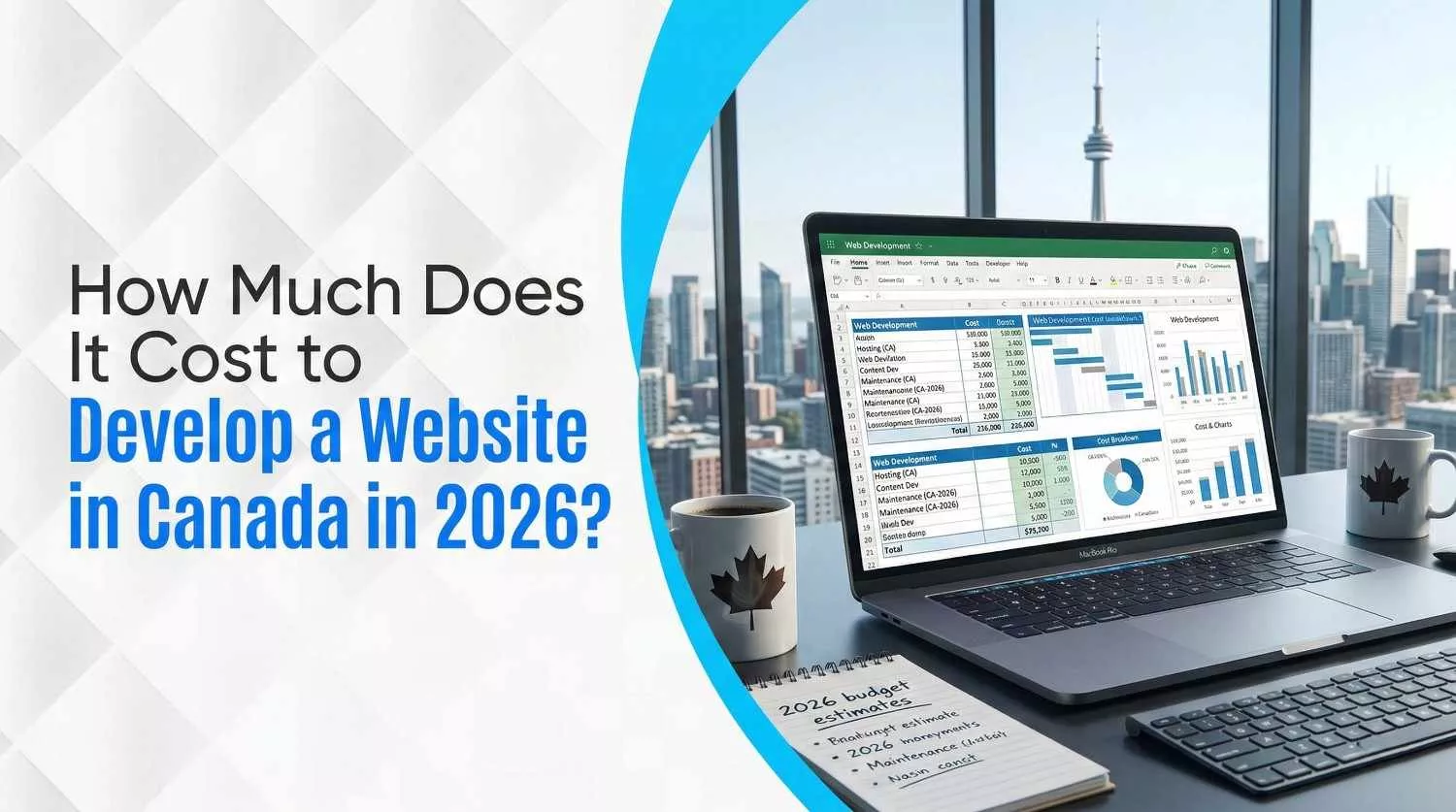Google Search Console Update – New Insight Feature Uses
August 15, 2025
| Khadija Raees | Reviewed by Haseeb Hamdani
- Google Search Console 2025 Update: New Unified Insights Feature
- Top Features of Google Search Console Insights in 2025
- How to Use Search Console Insights
- Benefits of the Google Search Console 2025 Update
- Gradual Rollout of the Insights Feature
- Why the 2025 Google Search Console Update Matters for SEO
- Quick FAQs
Google Search Console Insights is a new 2025 feature that combines GSC and GA4 data into one dashboard, making SEO reporting simpler and more actionable. Google recently rolled out its latest Search Console update in 2025, introducing a game-changing new insights feature. This Search Console update provides users with simplified, actionable analytics in a unified insights tab.
Google Search Console 2025 Update: New Unified Insights Feature
The Google Search Console 2025 update focuses heavily on user experience and simplicity, making SEO accessible to everyone, even non-technical users. One significant addition is the integrated Search Console insights dashboard. This dashboard blends data from Google Search Console (GSC) and Google Analytics 4 (GA4), offering a unified insights tab in Search Console.
The simplified analytics dashboard showcases important metrics clearly, such as clicks and impressions metrics, trending content and queries, and mobile-friendly content tracking. Users can now easily spot content trends, track performance milestones, and get email milestone notifications.
Top Features of Google Search Console Insights in 2025
Unified Insights Tab: Combined GSC + GA4 Data
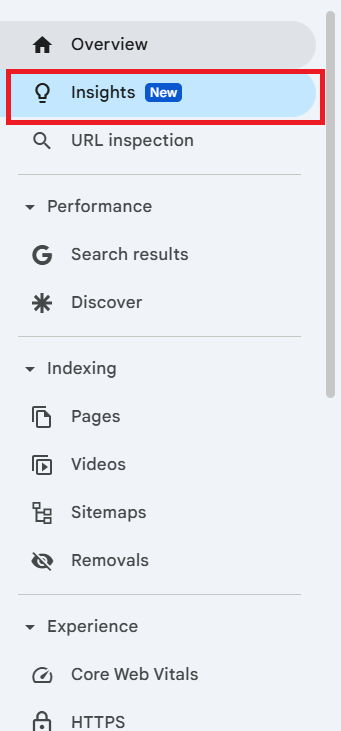
The standout feature of this Search Console update is the unified insights tab. This tab combines key analytics from GSC and GA4, providing users with a single, integrated view. Users can easily switch between reports without navigating multiple screens, saving time and enhancing clarity.
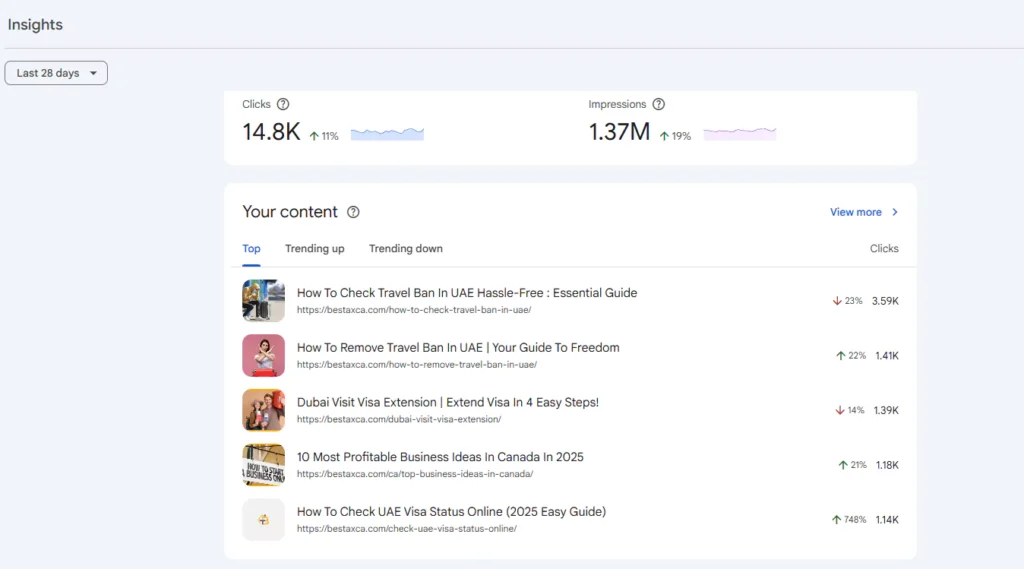
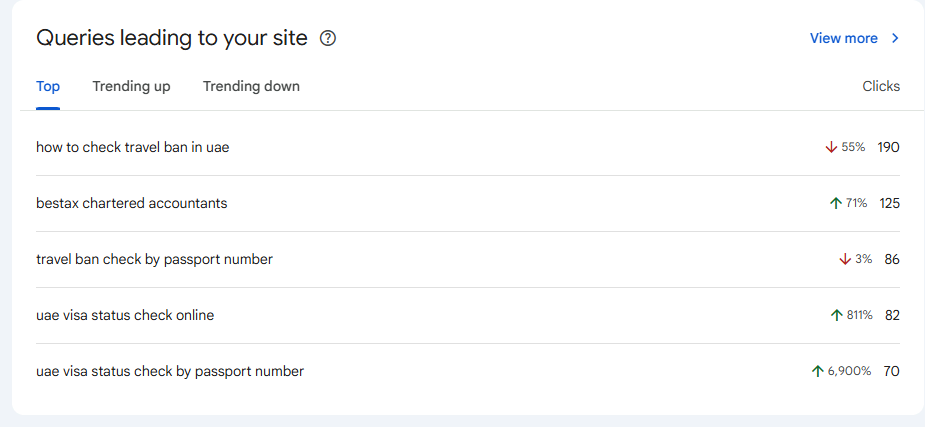
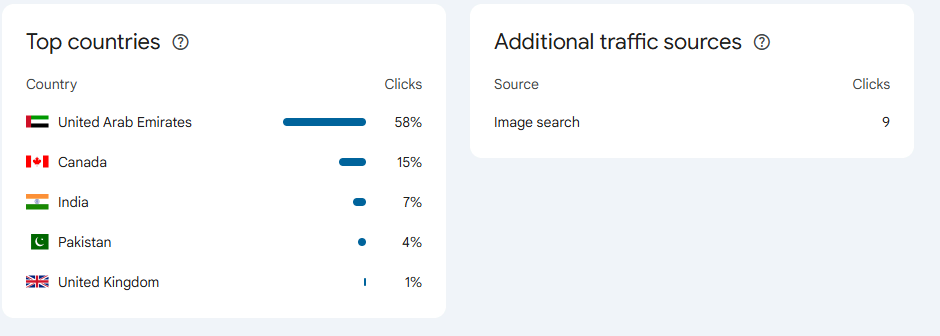
Performance Overview: Track Top Pages & Queries
The performance overview report gives users an at-a-glance summary of their website’s top pages and search queries. Users can easily track their site’s most successful content, identifying which pages attract the most clicks and impressions.
This helps to quickly adjust strategies based on clear data.
Trending Content & Queries: Spot SEO Opportunities
The Search Console insights feature now highlights trending content and queries, allowing users to recognize emerging trends early. This helps in content discovery analytics and provides trend-spotting opportunities for content strategy adjustments. Recognizing trends early means quicker responses, leading to higher traffic.
Milestone Tracking: SEO Achievements & Email Alerts
A fun and motivating feature introduced in the GSC insights report June update is milestone tracking. Websites can set goals and receive email milestone notifications when they reach key achievements. This encourages continuous improvement and helps maintain focus on long-term SEO strategies.
GSC and GA4 Integration
The integration between GSC and GA4 is streamlined, offering comprehensive insights directly from one place. This seamless dashboard integration ensures users have access to a complete picture of content performance analytics and traffic source breakdowns without complicated navigation.
Content Performance Analytics: Identify & Improve Pages
The updated Search Console insights dashboard presents detailed content performance analytics. It highlights how users interact with your pages, helping content creators make informed decisions. This feature is particularly beneficial for spotting high-performing content and improving pages that need attention.
Mobile-Friendly Tracking: Optimize for Mobile SEO
Mobile optimization remains crucial, and the latest update provides enhanced mobile-friendly content tracking. Users get detailed insights into how their mobile content performs, allowing them to optimize their pages effectively for mobile devices.
Traffic Source Insights: See Where Visitors Come From
Understanding where traffic comes from is easier than ever. The new insights tab Search Console clearly breaks down traffic sources, making it simple to determine which channels are driving visitors. This clarity aids in fine-tuning marketing efforts.
Non-Technical SEO Reporting: User-Friendly Insights
One of the best aspects of the Google Search Console 2025 update is its user-friendly design. It acts as a non-technical SEO reporting tool, providing straightforward explanations and clear reports. Even beginners can effectively utilize the insights for enhancing website performance.
How to Use Search Console Insights
Here’s a step-by-step guide on how to use Search Console insights:
- Log In to Google Search Console: Sign in to your GSC account.
- Navigate to the Unified Insights Tab: Locate the new insights tab in your dashboard.
- Review Performance Overview Report: Examine clicks, impressions, top pages, and queries.
- Check Trending Content: Identify what’s gaining popularity and adjust content accordingly.
- Monitor Milestones: Set specific goals and track achievements to stay motivated.
- Analyze Traffic Sources: Understand your traffic better by reviewing traffic source breakdowns.
- Optimize for Mobile: Regularly review mobile-friendly content tracking insights to ensure pages perform well on mobile devices.
Benefits of the Google Search Console 2025 Update
Here are five simple yet powerful benefits you should know about:
1. Easy-to-Understand Analytics
You no longer need deep technical skills to check your website’s performance. Google now clearly shows your clicks, impressions, pages, and popular searches, all in one place.
2. Smarter SEO and Content Decisions
The new insights make it easier to see which content works best. That means you can confidently choose your next move to boost SEO and attract visitors.
3. Quickly Spot Content Trends
The update lets you quickly notice when pages or searches start trending. Acting fast means more traffic and better performance.
4. Streamlined Dashboard Experience
Google has moved Insights right into the main Search Console. Now you can smoothly jump between quick insights and deeper analytics, saving time and hassle.
5. Stay Motivated with Milestones
The update includes milestone alerts. These friendly nudges encourage you to keep improving and optimizing your site, celebrating your progress along the way.
With these improvements, managing your website just got a whole lot easier.
Gradual Rollout of the Insights Feature
Note that the Search Console insights feature rollout is occurring slowly. Not all users will see immediate availability, but Google aims to complete this process shortly. Keeping your Search Console updated ensures you’ll get immediate access when the feature reaches your account.
Why the 2025 Google Search Console Update Matters for SEO
The Google Search Console 2025 update transforms how you manage SEO analytics. With easy-to-read reports, actionable insights, and built-in motivation through milestone alerts, optimizing your website is simpler and more effective than ever.
Whether you’re an SEO expert or new to digital marketing, these updates empower you to confidently boost your content strategy and improve online performance.
Ready to maximize these insights but need extra guidance? Contact our SEO experts at Wide Ripples, we’re here to help you achieve even greater online success.
Quick FAQs
What changed in the June 2025 Search Console update?
The June 2025 Search Console update introduced an integrated insights dashboard combining GSC and GA4 data. It features a simplified, unified insights tab and enhanced tracking capabilities.
How often is Search Console Insights data updated? (Clicks, Impressions)
Search Console Insights data for clicks and impressions is regularly updated approximately every 24 hours. This ensures marketers have current and relevant information for decision-making.
Do I need technical skills to use the new Insights feature?
No, technical skills are not required to use the new Insights feature. The dashboard is designed with user-friendly, easy-to-understand reports suitable for beginners and experts alike.
How does the updated Insights tool simplify content strategy?
The updated Insights tool simplifies content strategy by providing clear, actionable data about content performance. It highlights trending topics, top-performing pages, and search query performance trends.
What are the benefits of integrating Search Console Insights with GA4?
Integrating Search Console Insights with GA4 provides comprehensive analytics in a single dashboard. This seamless integration saves time and gives a complete view of content and traffic performance.
Can businesses measure milestones and achievements via Insights?
Yes, businesses can measure milestones and achievements via Insights with customizable tracking and notifications. This motivates users and helps maintain focus on strategic SEO goals.
Where is the Insights tab located in Search Console?
The Insights tab is conveniently located within the main Google Search Console dashboard. It is easily accessible from the left-side navigation menu.
How can marketers use trending queries data from Insights?
Marketers can use trending queries data to spot emerging content opportunities and optimize existing content. This approach boosts visibility and engagement by aligning strategies with current search trends.
How do Insights filters and performance cards help SEO?
Insights, filters and performance cards allow users to quickly pinpoint high-performing content and underperforming areas. These tools streamline SEO optimization by clearly highlighting actionable data points.
What is Google Search Console Insights, and how does it work?
Google Search Console Insights is a tool that combines data from GSC and GA4, providing simplified analytics on website performance. It helps users identify trending content, top queries, and key metrics like clicks and impressions.
Disclaimer: The information provided in this blog is for general informational purposes only. For professional assistance and advice, please contact experts.
Search Here
More Categories
Latest Posts
About Author
Khadija Raees
Khadija Raees, a graduate in Computer Sciences, has five years of experience in SEO writing and content creation. She focuses on writing highly...