How to Reply to Google Reviews the Right Way (2026)
January 12, 2026
| Khadija Raees | Reviewed by Haseeb Hamdani
When someone leaves a review about your business (good or bad), How you respond matter. It is not just about thanking satisfied customers or replying to upset ones. It shows that you care, staying visible on Google, and building trust with the future customers.
Responding to Google reviews right way boost reputation, helps in showing up more in local searches, and win back unhappy customers. Messing up or ignoring reviews completely can make your business lose trust, traffic, and potential sales.
In a Hurry to Know how to reply to Google Reviews Effectively? Follow these 5 tips:
- Always Thank the Reviewer
- Personalize Reply by using Name
- Apologize if Needed
- Offer Solutions and give follow-up.
- Stay Professional by keeping tone calm, and respectful.
Read on to restore business reputation in 2026!
- The Importance of Responding to Google Reviews
- What Google Says About Review Responses
- 8 Ways to Reply to Google Reviews Like a Pro
- How to Reply to Google Reviews (Best Practices)
- How to Respond to a Google Review: Turning Negatives Into Positives
- How to Respond to a Review on Google: Appreciating Positive Feedback
- Quick FAQs
The Importance of Responding to Google Reviews
In Canada digital first market, Google reviews are a very important for business success, influencing 88% of consumers purchasing decisions. With 92% of Canadians trusting businesses with 4 to 5 star ratings and active responses, because reviews drive trust and visibility in a competitive market. Responding effectively in 2026 is very important to stand out.
Key reasons reviews matter in 2026:
- Consumer Trust: 74% expect responses to negative reviews within the first 48 hours, boosting loyalty.
- Local SEO: Keyword rich responses increase local pack rankings by 15 to 20%.
- Digital Engagement: Video responses via Google Posts engage 30% more users.
- Reputation Management: Personalized replies turn negative feedback into opportunities, retaining 67% of customers.
From Toronto cafés to Vancouver boutiques, its important to know how to reply to review that strengthens brand in Canada’s fast evolving market.
What Google Says About Review Responses
Google actually encourages businesses to reply. According to them, replying to reviews:
- Builds credibility
- Helps improve your local SEO
- Shows customers you are engaging and responsive
Your replies are visible to all public. Customers get notified whenever you respond. And if you are verified on Google Business Profile, you can reply right from Search or Maps.
Whether people learning how to leave a review on Google or how to leave an anonymous review, they are also paying attention to how businesses handle their feedback. Make sure every reply show the real human behind your brand.
8 Ways to Reply to Google Reviews Like a Pro

1. No Response = No Care
Ignoring reviews makes it look like you are not listening nor implementing. Bad or good, no reply means missed opportunities to build trust with customer, fix issues, or show appreciation.
2. Negative-Negative = No Win
Got a bad review? Do not clap back. It only makes you look defensive. Respond calmly and show you are open to fixing the issue.
3. Bare Minimum = Barely Effective
A simple “Thanks!” is never enough. Show customer that you actually read their feedback. Add a personal touch. Acknowledge specifics.
4. Typos = Sloppy Brand
Your response reflects your brand. If it is full of typos or poor grammar, it sends the wrong signal, like you are careless.
5. Robotic = Unrelatable
Canned responses may save time, but they feel cold. Speak like a actual real person. Customers want to feel heard, not handled.
6. Overhyped = Overkill
Using 10 emojis or a five paragraph response for a two-line review? Too much. Always keep genuine, warm, and balanced lenght and wording.
7. No Keywords = Missed SEO
Smart businesses use review replies to improve their services visibility. Drop in phrases like “thanks for reviewing us on Google” or mention service area naturally.
8. The Gold Standard
This is what you’re aiming for:
- Personal
- Warm
- Clear
- SEO-friendly (naturally)
- Actionable, if needed
How to Reply to Google Reviews (Best Practices)
Here is your basic framework to follow every time:
1. Start with a Thank You
Even if it is a complaint, thank them for taking their time to leave feedback. It shows maturity and professionalism.
2. Acknowledge the Details
If they mention product, service, or employee name, reference it. Show you actually read what they said.
3. Keep It Human
Avoid canned replies. Make it sound like it is from you because it is.
4. Respond Promptly
Customers expect reply within a few days. Fast replies also help incease your search visibility.
How to Respond to a Google Review: Turning Negatives Into Positives
Bad reviews are not the end of the world. In fact, they are a chance to impress.
Step 1: Understand the Complaint
Read the review carefully. What is the actual issue? Price, service, miscommunication?
Step 2: Stay Calm
Your tone matters. Even if the customer is aggressive, response should be cool, respectful, and solution oriented.
Step 3: Offer a Fix
Address their concern directly and invite them to reach out privately if needed. Show that you are proactive.
Example:
“Hi John, sorry to hear about the delay. We have identified the issue and are working to ensure it does not happen again. Feel free to contact us directly so we can make this right.”
How to Respond to a Review on Google: Appreciating Positive Feedback

Positive reviews are gold but reply should do more than just say “thanks.”
Be Specific
Call out something they mentioned: “We are glad Sarah could help with your order!”
Reinforce Loyalty
Invite them back. Let them know you’re excited to serve them again.
Example:
“Thanks so much for your kind words, Francisca! We are thrilled you loved the service, and we hope to welcome you back soon.”
Quick FAQs
How do I professionally handle negative reviews?
Stay calm, acknowledge the concern, and offer a solution. Avoid getting defensive.
What should I say in a response to a good review?
Express gratitude, mention something specific from their review, and invite them back.
How do I reply to a Google review?
Start with a thank you, acknowledge the feedback, and keep your tone positive and personal.
How do I leave a review on Google?
Search for the business on Google, scroll to the reviews section, and click “Write a Review.” You need a Google account.
Can I edit or delete my response to a Google review?
Yes. Go to your Google Business Profile, find the review, and click the three dots to edit or delete your reply.
Can reviews be left anonymously on Google?
Not fully. Google requires a logged-in account, but users can leave reviews without displaying their full name.
What if I want to turn off reviews?
You can not disable Google reviews, but you can manage them by responding professionally and flagging any that violate guidelines.
Disclaimer: The information provided in this blog is for general informational purposes only. For professional assistance and advice, please contact experts.
Search Here
More Categories
Latest Posts
About Author
Khadija Raees
Khadija Raees, a graduate in Computer Sciences, has five years of experience in SEO writing and content creation. She focuses on writing highly...