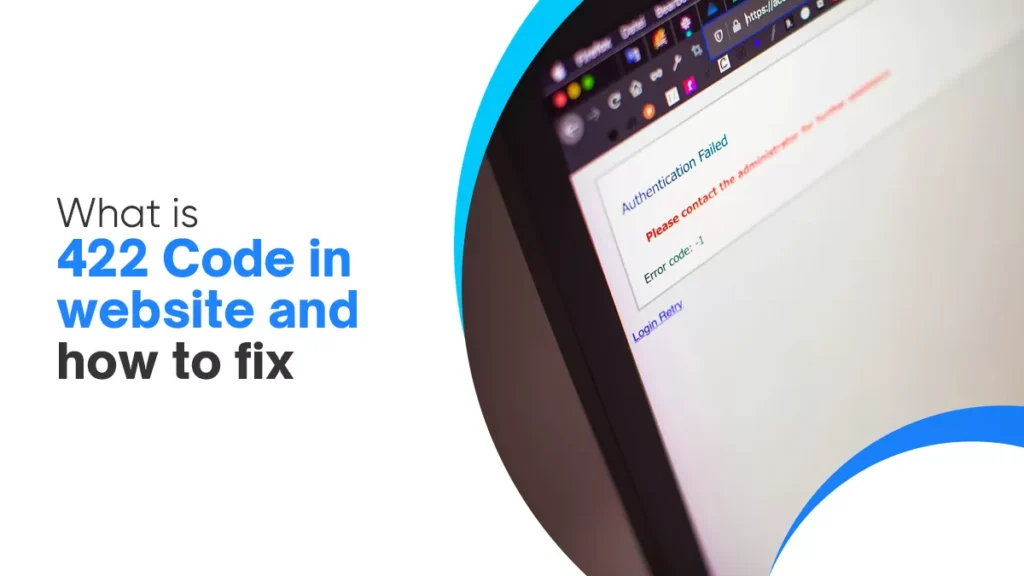
HTTP 422 Error Code: Meaning, Causes, and How to Fix It
November 19, 2025
| Neha Ghauri | Reviewed by Haseeb Hamdani
- Key facts about the 422 error:
- Understanding what the HTTP 422 error code means
- Why does the HTTP 422 error happen? (common causes)
- Impact on SEO and user experience
- Troubleshooting: How to diagnose a 422 error
- How to fix the HTTP 422 error code
- WordPress-specific solutions
- Best practices to prevent 422 errors
- HTTP 422 vs HTTP 400 and other status codes
- Real-world examples and variations
- Conclusion
- Frequently asked questions (FAQs)
The HTTP 422 error code, also known as the “Unprocessable Entity” or “Unprocessable Content” response, signals a client‑side problem. A 422 response means the server understood the content type and syntax of the request but could not process the instructions. SiteGround’s knowledge base further clarifies that while the request is structurally correct, it fails server‑side validation because of missing or invalid data. In simple terms, your request appears valid, but the data within it doesn’t make sense.
Key facts about the 422 error:
- It’s part of the WebDAV extension of HTTP, but can appear in any web application.
- It’s a client‑side error, meaning the issue lies with the data sent to the server, not the server itself.
- The problem is semantic, not syntactic: the structure is fine, but the data is illogical or incomplete.
- Repeating the same request without modifications will produce the same error.
If you are running an e‑commerce site or managing a digital service from Ontario, these errors can frustrate your customers. The following guide explains the causes, diagnosis, and fixes, so your forms, APIs, and checkout flows work smoothly and search engines view your site as reliable.
Understanding what the HTTP 422 error code means
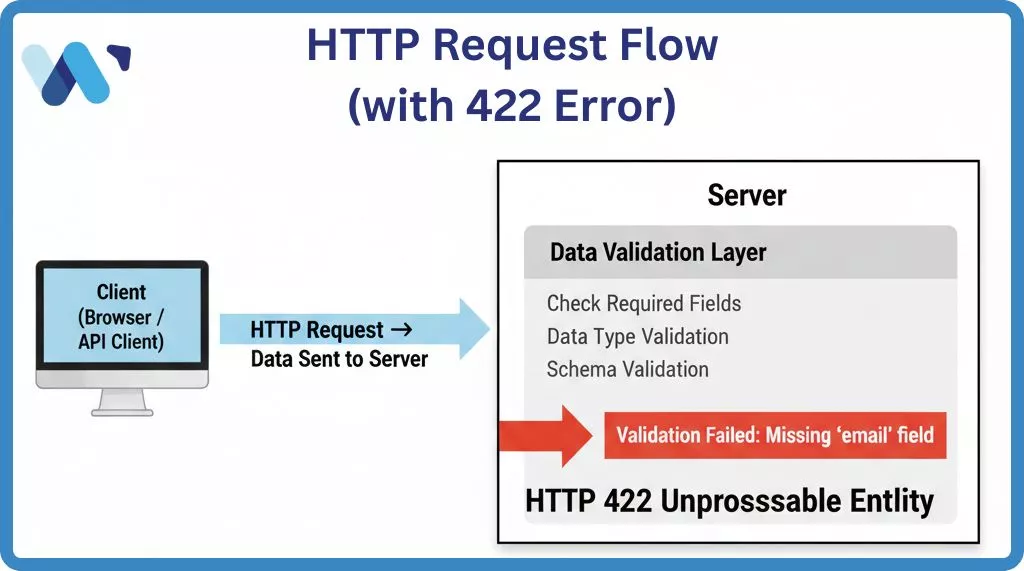
What does “Unprocessable Entity” or “Unprocessable Content” actually mean?
The 422 status code was introduced as part of the WebDAV extension to HTTP. According to MDN, a 422 Unprocessable Content response indicates that the server understood the request’s content type and its syntax but was unable to process the instructions. In other words, the request isn’t malformed; it just doesn’t comply with the server’s rules.
Real‑world analogy:

Imagine filling out a government form where all the fields are present and legible, but you accidentally write “twenty‑five” in the age field instead of “25”. The clerk understands your handwriting but rejects the form because the age field requires a number. Similarly, if you submit a sign‑up form with a duplicate username or an invalid email format, the server can’t process it and returns a 422 response.
Differences from other 4xx status codes
- HTTP 400 (Bad Request): This error indicates that the server can’t parse the request due to invalid syntax. It’s often triggered by malformed URLs or corrupted JSON payloads. In contrast, HTTP 422 relates to semantic errors, where the syntax is correct but the data violates rules or business logic.
- HTTP 403 (Forbidden): This status signals that the user lacks permission to access the resource. A 422 error is not about permissions but about the data itself.
- HTTP 415 (Unsupported Media Type): The server doesn’t support the media type of the request (for example, sending XML when JSON is expected). A 422 error, meanwhile, means the media type is supported, but the content is wrong.
Variations of the error message
The core meaning is the same, but different servers, frameworks, and languages may phrase the message differently:
- “422 Unprocessable Entity”
- “HTTP error code 422 unprocessable entity”
- “Error: request failed with status code 422”
- “422 Unprocessable Content”
Frameworks such as Ruby on Rails or Symfony expose constants like :unprocessable_entity or Response::HTTP_UNPROCESSABLE_ENTITY. In the Java and Go ecosystems, you’ll encounter HttpStatusCode.UnprocessableEntity and http.StatusUnprocessableEntity.
Why does the HTTP 422 error happen? (common causes)
Understanding why a 422 error arises helps you fix it efficiently. SiteGround lists several primary causes, and WebFX expands with more examples:
- Invalid data: The request data does not adhere to expected formats or constraints (e.g., invalid email address, malformed dates). For example, sending “twenty‑five” instead of 25 in an integer field causes a semantic mismatch.
- Incorrect data type: A field expects a number but receives a string or a boolean.
- Missing required fields: One or more mandatory fields (such as a username or password) are missing.
- Business‑logic violations: The request violates business rules such as trying to book a past date, using a duplicate username, or exceeding quantity limits.
- Authorization rules: In some cases, an API may return a 422 if the current user is not permitted to perform an action according to the endpoint’s logic.
- Data conflicts: The request conflicts with existing data (for example, trying to add a user that already exists).
- Server‑side misconfiguration: Occasionally, the validation logic on the server is misconfigured, causing legitimate input to be incorrectly rejected.
- Corrupted database: For WordPress sites, corrupted database tables can trigger 422 responses because the application can’t save or retrieve data correctly.
Impact on SEO and user experience

While 422 errors are client‑side, they can still hurt your search engine visibility and frustrate visitors. Search engines interpret 422 errors as a sign of invalid or incomplete data, which can negatively affect rankings. SiteGround’s SEO guidance warns that frequent 422 responses can lead to crawling and indexing issues. If essential pages return 422 errors, they may not be indexed, reducing your site’s visibility.
User experience issues include:
- Frustration and abandonment: Visitors may abandon a purchase or registration because the form keeps failing.
- Loss of trust: Persistent errors undermine credibility and make your site appear unprofessional.
- Lower conversion rates: A checkout or sign‑up process that fails due to validation problems directly reduces sales and sign‑ups.
For businesses in Mississauga and elsewhere, these issues translate into lost revenue and missed opportunities. Fixing 422 errors promptly preserves your brand reputation and ensures that search engines can crawl and rank your pages.
Troubleshooting: How to diagnose a 422 error
Before applying fixes, you need to identify the root cause of the 422 response. Here’s a structured approach:
- Recreate the error and observe the response: Use browser developer tools (like the Chrome Network tab) to capture the failing request. Opening the Network tab, reproducing the actions, and locating the request that returns a red 422 status. Inspect the request’s Headers and Response sections for detailed error messages.
- Use an HTTP status checker or API testing tool: Tools like Postman, curl, or online HTTP status checkers verify the server’s response and help isolate whether the error is repeatable. A status checker sends a request to a URL and shows the HTTP code returned.
- Check server logs: If you control the server, examine access and error logs for validation failures. Logs can often be accessed in your hosting control panel. Look for entries around the time the error occurred; these often include details about missing fields or invalid data.
- Review API documentation and schemas: Many 422 errors arise from mismatched schemas. Ensure that your request payload matches the API specification: field names, data types, required fields, and allowable values.
- Test with valid data: Create a minimal request with known‑valid data. If it succeeds, incrementally add more fields to identify which field triggers the error.
- Check content‑type headers: An incorrect Content-Type header (e.g., sending JSON but marking it as application/x-www-form-urlencoded) can cause validation errors.
Pro tip: Always back up your site or database before changing configurations or running database repairs. This is especially important when troubleshooting on live WordPress or e‑commerce systems.
How to fix the HTTP 422 error code
Once you’ve determined that a 422 response isn’t due to a one‑off glitch, apply the following solutions. Each method addresses a common cause; you may need to try multiple fixes.
1. Validate input data and correct data types
The most common cause of a 422 error is invalid or missing data. Both SiteGround and ResellerClub emphasise ensuring that all required fields are present and follow the correct formats. Here’s how to do it:
- Check mandatory fields: Make sure your form or API request includes all required values. For user registrations, this might include username, password, and email. In an e‑commerce checkout, verify that the shipping address and payment details aren’t blank.
- Correct data types: Verify that numeric fields contain numbers and not strings (e.g., 25 instead of “twenty‑five”). Likewise, ensure dates follow the expected format (e.g., 2025-11-07 rather than “07/11/25”).
- Limit lengths and formats: Check for length and pattern restrictions, such as maximum character count for usernames or valid email patterns.
2. Review API documentation and request schemas
Mismatched schemas are a frequent culprit. Carefully compare your request to the API documentation. Pay attention to:
- Payload structure: Are you nesting JSON objects correctly? Are you omitting required keys?
- Allowed values: Many APIs restrict values to specific enumerations (for example, payment_method can only be “credit_card” or “paypal”).
- Case sensitivity: Some fields are case‑sensitive. Ensure your JSON keys match exactly what the API expects.
3. Verify Content-Type headers and encoding
Mislabelled or missing content types can trigger semantic errors. For example, posting JSON data with Content-Type: application/x-www-form-urlencoded may lead the server to misinterpret the payload. ResellerClub recommends verifying that your request includes the correct Content-Type header for the data you’re sending. Common values include application/json, multipart/form-data, and application/xml.
4. Clear browser cache and cookies
Sometimes the problem lies in cached data. Outdated cookies or cached scripts can cause validation mismatches. Clearing your browser cache and cookies is a quick step. After clearing, reload the page and resubmit the form.
5. Inspect server settings and network connectivity
Misconfigured server settings or network issues can also lead to 422 errors. On your server, verify:
- Firewall or proxy settings: Firewalls or reverse proxies might modify or block request bodies.
- Server‑side input validation libraries: If you’re using frameworks such as Laravel, Express, or Django, ensure that the validation rules match the expected input.
- Rate limiting: Excessive requests in a short time might trigger errors. If you’re also seeing HTTP 429 responses, implement proper rate limiting.
6. Repair corrupted databases (for WordPress and other CMSs)
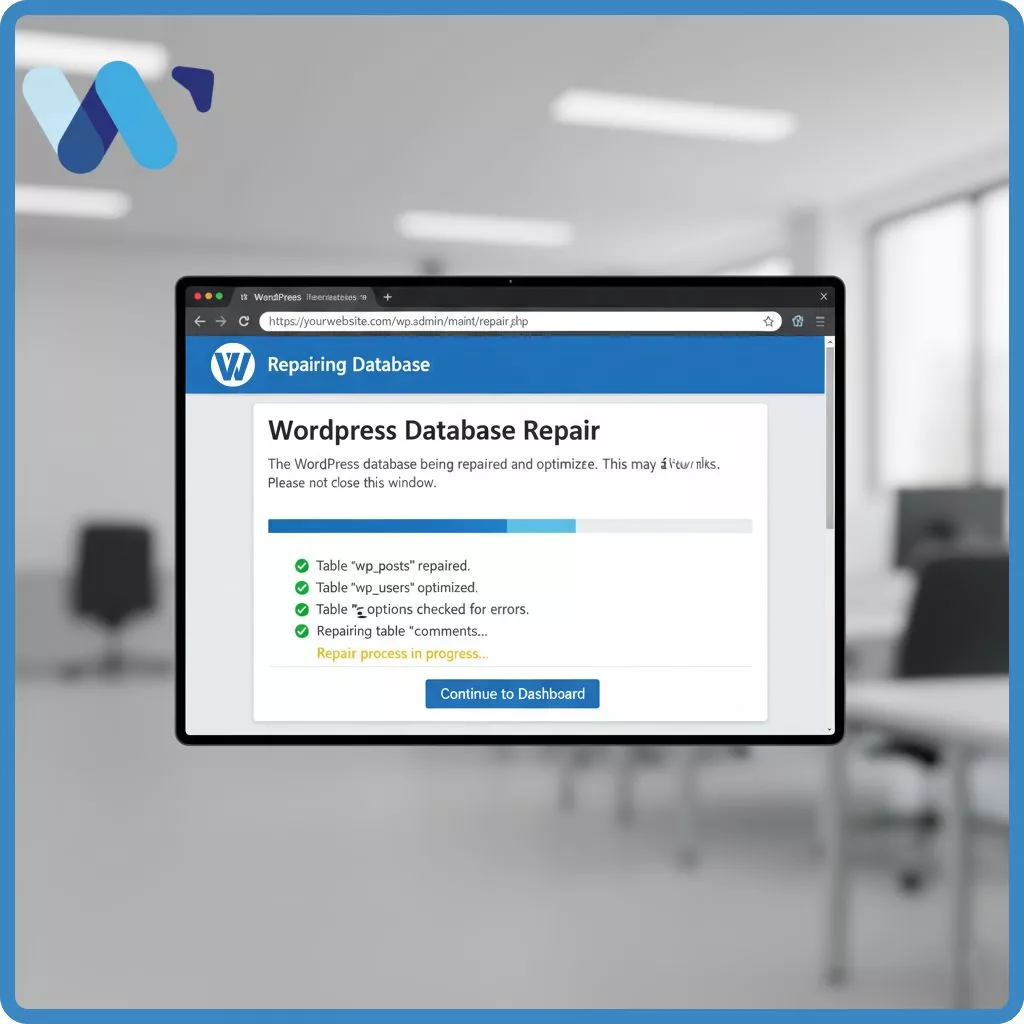
For WordPress sites, a corrupted database may prevent requests from being processed and produce a 422 response. To repair your WordPress database:
- Back up your site and database. Always create a backup before running repairs.
- Enable repair mode: Add define(‘WP_ALLOW_REPAIR’, true); just above the line /* That’s all, stop editing! Happy publishing. */ in your wp-config.php file.
- Run the repair: Visit https://yourdomain.com/wp-admin/maint/repair.php, choose Repair Database or Repair and Optimize Database, and wait for the process to complete.
- Disable repair mode: Remove the define(‘WP_ALLOW_REPAIR’, true); line from wp-config.php and save the file.
If you’re not comfortable editing files or running SQL commands, use a reputable WordPress database plugin, but check that it’s actively maintained.
7. Update or replace problematic scripts
Sometimes a flawed script (JavaScript, PHP, or server‑side) is responsible for invalid data or a corrupt payload. CheapSSLWeb recommends uploading a clean version of the script or replacing a plugin/theme that might be causing the issue. After replacing the file, test to see if the error persists.
8. Contact developers or technical support
If you’ve tried all the above and still encounter a 422 error, it may be a bug in the application’s logic. Reaching out to your developer, hosting provider, or API support team is a recommended final step. Provide them with the full request and response details from your debugging steps so they can pinpoint the issue.
WordPress-specific solutions
Because WordPress powers a large percentage of sites, many 422 errors occur within its ecosystem, often due to plugins, themes, or database issues. In addition to the database repair steps above, consider the following:
- Deactivate plugins and themes one by one: If a plugin update introduced the error, deactivate it temporarily. Reactivate plugins individually until you find the culprit.
- Check your .htaccess file: Misconfigured rewrite rules can sometimes cause WordPress to misroute requests. Restore the default .htaccess (you can regenerate it by going to Settings > Permalinks and clicking Save).
- Increase PHP memory limits: Low memory can cause unexpected errors; raising the memory_limit in php.ini may help.
- Update WordPress core and plugins: Ensure that you’re running the latest stable versions to avoid compatibility issues.
Best practices to prevent 422 errors
Preventing 422 responses is more efficient than fixing them after they appear. Here are our recommendations:
- Implement client‑side validation: Validate forms in the browser to provide immediate feedback. For example, ensure email fields match a regex pattern, dates are in the correct format, and numeric fields accept only numbers.
- Enforce server‑side validation: Even with client‑side checks, always validate data on the server, as malicious users can bypass client‑side scripts. Use well‑maintained validation libraries appropriate to your framework.
- Use descriptive error messages: When validation fails, return clear error messages (e.g., “The email address is invalid; please enter a valid format”). This helps users correct their input and reduces abandonment.
- Regularly update your code and dependencies: Outdated libraries may contain bugs or incompatible validation rules. Stay current with security patches and updates.
- Monitor logs and crawl errors: Use tools like Google Search Console to monitor crawl errors. Inspect server logs regularly to catch validation issues early.
- Test new features thoroughly: Before deploying new forms or APIs, test with various input scenarios (valid, invalid, edge cases) to ensure validation logic behaves as expected.
HTTP 422 vs HTTP 400 and other status codes
Understanding how the 422 error differs from other 4xx codes helps you troubleshoot more effectively. The table below compares the 422 Unprocessable Entity with the 400 Bad Request status, synthesising guidance from WebFX and SiteGround. Only short phrases are included here; detailed explanations remain in the body above.
| Status code | Meaning / Use case | Distinctive traits |
|---|---|---|
| Semantic error; triggered by failed validation or business rules. Clients must correct the data and resubmit. | The server cannot parse the request due to malformed syntax | Semantic error; triggered by failed validation or business rules. Clients must correct data and resubmit. |
| HTTP 400 – Bad Request | Server cannot parse the request due to malformed syntax | Syntax error; often due to malformed JSON, wrong URL encoding, or corrupted payload. |
| HTTP 403 – Forbidden | The server rejects the request because it doesn’t support the media type | Access is denied due to authentication or authorisation; not related to data validity. |
| HTTP 415 – Unsupported Media Type | Semantic error; triggered by failed validation or business rules. Clients must correct the data and resubmit. | Occurs when sending XML or form‑encoded data instead of JSON, or vice versa. |
Real-world examples and variations
API validation example
WebFX provides a typical API scenario where a POST request to create a user fails validation because the name field is empty and the email field is improperly formatted. The server returns a 422 response with clear error messages. This demonstrates the value of descriptive responses: clients know exactly which fields to fix.
E‑commerce checkout example
On a local Mississauga e‑commerce site, a customer tries to place an order but leaves the postal code field blank and enters an invalid phone number. The server validates the data, finds missing and invalid fields, and returns a 422 error. The user sees specific messages (“Postal code is required”; “Phone number must be numeric”).
Sign‑up form with a duplicate username
SiteGround’s sign‑up example illustrates a duplicate username and a non‑numeric age value. The server returns a 422 error because the username already exists, and the age isn’t a number.
Framework‑specific variations
Different programming environments use built-in constants or methods for 422 responses. In Ruby on Rails, you’ll see render:unprocessable_entity, while .NET uses HttpStatusCode.UnprocessableEntity. In Python 3.5+, the http module exposes HTTPStatus.UNPROCESSABLE_ENTITY.
Conclusion
The HTTP 422 error code can be puzzling because the request appears well‑formed, yet the server rejects it. In most cases, the error stems from invalid or incomplete data: missing fields, mismatched types, or violations of business logic. Though it’s a client‑side issue, it can have serious repercussions on user experience, frustrating visitors and eroding trust and on search engine optimization, as crawlers may skip pages that consistently return 422 responses.
By following the troubleshooting steps outlined above, reproducing the error, checking logs, validating data, and repairing databases, you can identify the root cause and implement a fix. For WordPress users, a database repair and plugin audit may be necessary. Preventing the error requires robust validation on both client and server sides, descriptive error messages, regular code updates, and continuous monitoring.
Frequently asked questions (FAQs)
What is the HTTP 422 error code?
The HTTP 422 error code, officially labelled “Unprocessable Entity” or “Unprocessable Content,” means the server understood your request but could not process it due to invalid or semantically incorrect data. Unlike a 400 Bad Request (which signals malformed syntax), a 422 error indicates that the data violates business rules or validation constraints.
How do I fix the HTTP 422 error?
To fix the error, validate all input fields and correct data types, verify that your request matches the API schema, ensure Content-Type headers are accurate, clear your browser cache, inspect server logs, repair corrupted databases (especially in WordPress), update or replace problematic scripts, and consult developers or support if necessary.
Does a 422 error affect SEO?
Yes. Frequent 422 errors can prevent search engines from crawling and indexing pages, sending negative quality signals, and reducing rankings. Fixing the underlying validation issues ensures that crawlers and users receive the correct content.
Where might I encounter a 422 status code?
You might see 422 responses in web APIs (such as GitHub, Stripe, Shopify), frameworks that enforce validation (Rails, Django, Laravel), e‑commerce checkout forms, and user registration or login endpoints.
Disclaimer: The information provided in this blog is for general informational purposes only. For professional assistance and advice, please contact experts.
Search Here
More Categories
Latest Posts
About Author
Neha Ghauri
Neha Ghauri, a graduate, has seven years of experience in writing for the digital marketing, finance, and business industries. She specializes in SEO-driven...