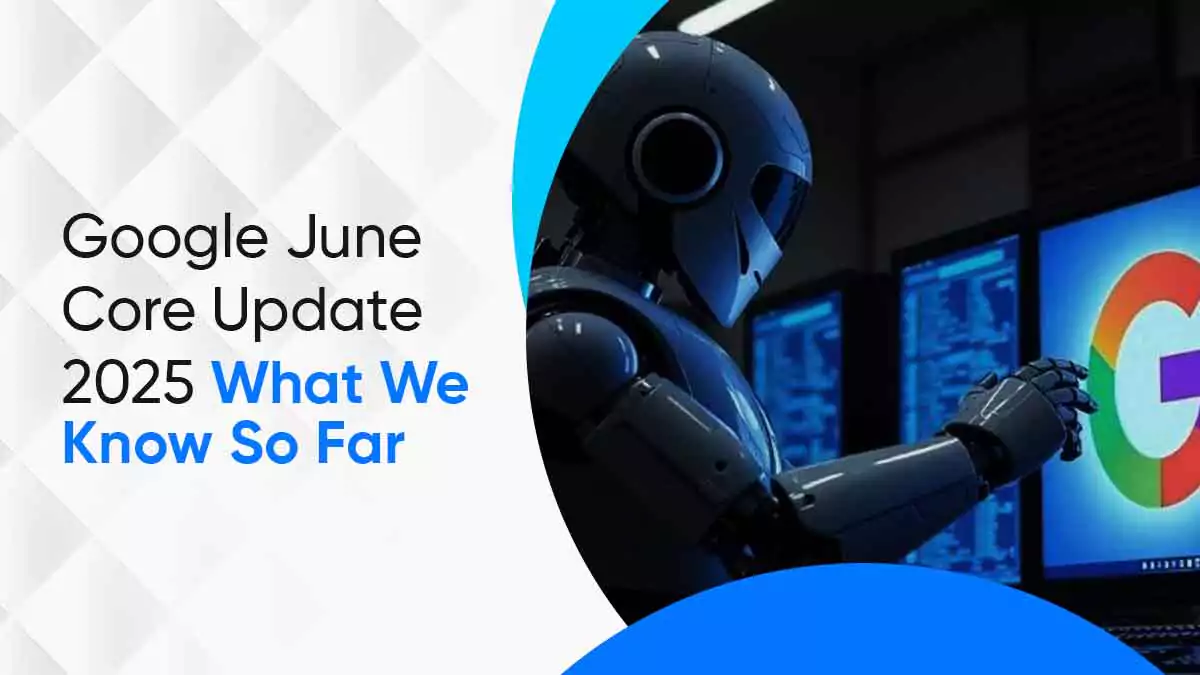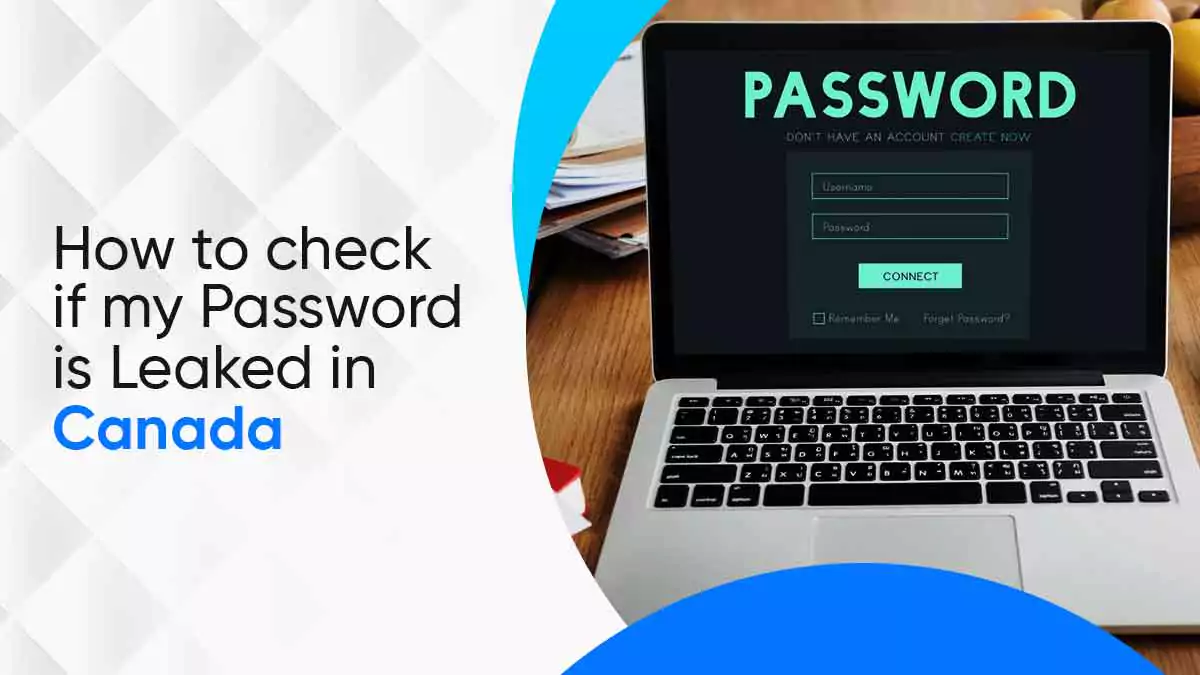- A Brief History of SEO
- 1997: The Birth of the Term “SEO”
- 1998: Paid Search is Born
- 1999: The First Search Marketing Conference
- 2000: Google AdWords and “Google Dance”
- 2003: Blogger and Google AdSense
- 2004: The Rise of Local Search and Personalization
- 2005: Fighting Spam with No-Follow Tags
- 2006: Google Buys YouTube
- 2007: Universal Search Changes the Game
- 2010: Google Instant and Website Speed
- 2012: Knowledge Graph – Smarter Search Results
- 2013: The Hummingbird Update
- 2015: The Mobile Revolution and RankBrain
- 2016: Accelerated Mobile Pages (AMP)
- The Takeaway: SEO Keeps Evolving!
- How Do Search Engines Work?
- Understanding the Difference Between SEO, SEM, and PPC
- Why is SEO Important?
- SEO is Driving Explosive Market Growth
- Top 10 Current SEO Ranking Factors for Google
- Types of SEO
- Top Advanced SEO Strategies for Websites
- 1. Conduct Comprehensive SEO Keyword Research
- 2. Optimize On-Page SEO Elements
- 3. Publish High-Quality Content
- 4. Prioritize Mobile SEO
- 5. Build a Strong Off-Page SEO Strategy
- 6. Focus on Technical SEO
- 7. Improve User Experience (UX)
- 8. Use Schema SEO (Structured Data)
- 9. Leverage Local SEO for Local Businesses
- 10. Regular SEO Audits and Analysis
- 11. Optimize for Voice Search
- 12. Create a Content Marketing Plan
- Biggest SEO Mistakes and How to Avoid Them
- 1. Not Defining Your Target Audience or Location
- 2. Using Low-Quality or Duplicate Content
- 3. Only Optimizing for Desktop Users
- 4. Skipping Keyword Research
- 5. Keyword Stuffing
- 6. Ignoring Website Speed
- 7. Not Letting Google Crawl or Index Content
- 8. Neglecting Image Optimization
- 9. Not Building a Backlink Profile
- 10. Not Creating Effective Meta-Data
- Important Advanced SEO Metrics to Track for Success
- Top Free SEO Tools to Boost Your Website Performance
- How to Become an SEO Specialist
- Wrapping It Up: Take Your SEO to the Next Level
Ever wonder why some websites rank at the top of Google while others disappear into the digital void?
The answer lies in the power of Search Engine Optimization (SEO)—the art and science of driving organic traffic, boosting visibility, and claiming the coveted top spots on the SERPs.
Whether you’re a seasoned pro fine-tuning your strategy or a beginner just starting with SEO basics, this guide will give you everything you need to optimize like a pro.
From on-page SEO and technical SEO audits to mastering Advanced SEO, we’ll break down actionable strategies and help you avoid costly mistakes that can hold your website back.
But here’s the real deal: SEO success isn’t just about optimizing your site. It’s about tracking performance, understanding your audience, and continuously refining your approach to stay ahead. We’ll show you how to measure SEO success and turn clicks into conversions.
So, if you’re ready to boost your rankings, leave competitors in the dust, and build a website that works for you, this guide is your ultimate playbook.
You might have heard of The Brief History of Time, but today we’re diving into The Brief History of SEO—and everything you need to dominate it!
A Brief History of SEO
Search Engine Optimization (SEO) has come a long way since the internet’s early days. Though you could argue it all started with the first website in 1991, SEO as we know it really kicked off around 1997. Buckle up as we take a look at the key moments that shaped SEO into what it is today!
1997: The Birth of the Term “SEO”
The story of SEO starts with a rock band! The manager of Jefferson Starship was frustrated when their website didn’t appear on the first page of search engine results. Around the same time, John Audette (founder of MMG) used the term “search engine optimization” while trying to recruit Danny Sullivan, who went on to create Search Engine Watch and later Search Engine Land.
1998: Paid Search is Born
The website Goto.com allowed businesses to bid for spots above organic search results. These paid links were groundbreaking for the time. Later, Yahoo acquired Goto.com, and the seeds for paid search ads were sown. Oh, and MSN Search also joined the scene this year!
1999: The First Search Marketing Conference
SEO went mainstream with the first official Search Engine Strategies (SES) conference. Experts and marketers finally had a dedicated space to talk SEO strategies and tactics.
2000: Google AdWords and “Google Dance”
Google launched AdWords, changing the advertising game forever. At the same time, webmasters became familiar with the “Google Dance”—a nickname for the algorithm updates that caused ranking shakeups.
2003: Blogger and Google AdSense
Google acquired Blogger.com and introduced contextual ads through Google AdSense. Bloggers quickly embraced the platform to monetize their websites. Unfortunately, this also led to a rise in low-quality, plagiarized content as people tried to make quick cash.
2004: The Rise of Local Search and Personalization
Search results got smarter and more personal! Google started delivering search results based on users’ locations, interests, and search histories. This was the beginning of local SEO and personalized search experiences.
2005: Fighting Spam with No-Follow Tags
Google introduced no-follow tags to combat spammy backlinks and improve PageRank quality. It was a big step forward in maintaining clean and relevant search results.
2006: Google Buys YouTube
Google acquired YouTube, the world’s most popular video platform. This marked the rise of video SEO as brands started optimizing videos to reach their audience. This year also saw the launch of Google Analytics and Google Webmaster Tools (now Google Search Console), revolutionizing how website owners monitored performance.
2007: Universal Search Changes the Game
Google launched Universal Search, introducing news, images, videos, and more alongside traditional blue links. This made the search experience richer and more engaging.
2010: Google Instant and Website Speed
Google introduced Google Instant, showing search suggestions while users typed. They also emphasized that website speed was now a critical ranking factor, pushing webmasters to optimize site performance.
2012: Knowledge Graph – Smarter Search Results
Google rolled out the Knowledge Graph, a huge leap toward understanding search intent. Users started seeing carousels, info boxes, and quick answers—further improving the search experience.
2013: The Hummingbird Update
Google’s Hummingbird algorithm revolutionized search by focusing on conversational queries and natural language. This update was especially important for mobile search, where users began speaking their queries.
2015: The Mobile Revolution and RankBrain
For the first time, mobile searches surpassed desktop searches. Google introduced a mobile-friendly algorithm to cater to the growing number of smartphone users. This was also when RankBrain, Google’s AI-powered system, became a major part of the ranking algorithm.
2016: Accelerated Mobile Pages (AMP)
Google launched AMP (Accelerated Mobile Pages) to help content load lightning-fast on mobile devices. Major media houses quickly adopted this technology to improve user experience.
The Takeaway: SEO Keeps Evolving!
From its humble beginnings in the late ’90s to the era of AI, mobile-first indexing, and Advanced SEO, the world of search engine optimization has seen massive changes. SEO is all about staying ahead of the curve, embracing new tools, and creating valuable content.
Remember: SEO success is a journey, not a destination, whether you’re a beginner or an expert.
Now that we know everything about the origins of SEO, let’s take a look at how it actually works.
How Do Search Engines Work?
Search engines are like massive libraries, but instead of books, they store webpages. They use special programs called web crawlers (or bots/spiders) to crawl and index billions of pages. Let’s break down how this works step by step:
Step 1: Crawling the Web
Search engine bots start by visiting a webpage. From there, they follow links on the page to discover other webpages. This process of hopping from link to link is called crawling. The bots download each page they visit and note what’s on it.
Step 2: Building the Index
Once a page is discovered, it’s added to the search engine’s index—a giant database of all the webpages it knows about. But it’s not just URLs being stored. The index includes key details like:
- Keywords: What topics and terms does the page talk about?
- Content Type: Using Schema Markup, bots figure out what’s on the page (text, images, videos, etc.).
- Freshness: When was the page last updated?
- User Engagement: How have visitors interacted with this page or site in the past?
These signals help the search engine decide how relevant a page is for a search query.
Step 3: The Search Engine Algorithm
The search engine’s algorithm is like a judge. Its job is to show users the most relevant, high-quality results as quickly as possible.
When you search for something, the algorithm looks through its index, ranks the pages based on relevance, and presents them in order on the Search Engine Results Page (SERP).
The results aren’t static. Every time you click on a link or interact with a result, it feeds new data to the search engine. This helps it learn and improve future rankings.
What Happens When You Search?
When you type a query into Google, Bing, or any search engine, here’s what happens:
- The search engine checks its index for pages relevant to your query.
- It uses its algorithm to rank those pages from most relevant to least relevant.
- It displays the results on the SERP, often factoring in:
- Location: Queries like “cafes near me” depend on where you are.
- Language: Results match your detected language.
- Search History: Past searches can influence future results.
- Device: Mobile and desktop searches can show different results.
Different search engines use different algorithms, so a page that ranks highly on Google might not rank as well on Bing.
Why Might a Page Not Be Indexed?
Sometimes, a page doesn’t make it into the search engine’s index. Common reasons include:
- Robots.txt Exclusions: A special file on your site that tells crawlers which pages they can’t visit.
- Noindex Tags: Code on a page that tells search engines not to index it.
- Canonical Tags: These signal that a page is a duplicate of another, so only the original gets indexed.
- Low-Quality Content: Thin or duplicate content may not be seen as valuable enough to index.
- Errors: If a page returns errors like a 404 (Not Found), it won’t be indexed.
Search engines work hard to find, store, and rank webpages so you can find what you need in seconds. By understanding how they crawl, index, and rank pages, you can improve your site’s visibility using SEO best practices like content optimization, keyword research, and ensuring your site meets technical SEO standards.
Want your site to rank better?
Keep creating great content, make sure it’s crawlable, and follow Advanced SEO strategies we will share below to stay ahead! So continue reading!
Understanding the Difference Between SEO, SEM, and PPC
SEO, SEM, and PPC are all strategies businesses use to drive traffic from search engines, but they each work differently. Let’s break it down:
What is SEO?
SEO stands for Search Engine Optimization. It focuses on improving a website’s visibility in organic search results.
- Timeframe: SEO is a long-term strategy; it typically takes 3–6 months to see results.
- Focus: Creating high-quality content optimized for search engines and user intent.
What is SEM?
SEM stands for Search Engine Marketing. It’s a broad term that includes both:
- SEO (organic traffic)
- PPC (paid traffic)
SEM uses ads, like text-based or shopping ads, to increase visibility on search engines.
What is PPC?
PPC stands for Pay-Per-Click. It’s an advertising model where businesses pay a fee each time someone clicks on their ad.
- Speed: PPC delivers faster results than SEO, often within 2–3 months.
- Platforms: PPC ads can appear on search engines, social media, YouTube, and other channels.
The following table summarizes it for you!
Comparison Table: SEO vs SEM vs PPC
| Feature | SEO | SEM | PPC |
| Stands For | Search Engine Optimization | Search Engine Marketing | Pay-Per-Click |
| Traffic Type | Organic | Paid + Organic | Paid |
| Time to Results | 3–6 months | Varies | 2–3 months |
| Cost | Free (but time-intensive) | Paid + Organic | Pay for each click |
| Key Focus | Improving organic rankings | Increasing visibility overall | Paid ads for quick visibility |
| Ad Placement | No ads (organic only) | Ads + organic results | Sponsored results + ads |
| Use Case | Long-term visibility | Comprehensive search marketing | Fast, targeted traffic |
Why is SEO Important?
Search Engine Optimization (SEO) plays a crucial role in helping businesses grow online visibility, attract organic traffic, and achieve long-term success. In today’s competitive digital landscape, having an effective Advanced SEO strategy is no longer optional—it’s essential.
SEO is Driving Explosive Market Growth
The demand for Advanced SEO services is skyrocketing. According to Search Engine Optimization Services Global Market Report 2024, in 2023 the SEO services market size was valued at $75.13 billion. Moreover, it is projected to grow to $88.91 billion in 2024 at a compound annual growth rate (CAGR) of 18.3%. This exponential growth highlights the rising importance of SEO for businesses of all sizes.
SEO is a proven, essential tool for increasing visibility, building trust, and driving organic traffic to your website. With the SEO market size growing to $88.91 billion in 2024 and a CAGR of 18.3%, investing in SEO is an opportunity businesses can’t afford to ignore.
Whether you’re improving your on-page SEO, creating a strong SEO strategy, or leveraging SEO optimization tools, now is the time to focus on SEO to grow your business and boost organic traffic sustainably.

Top 10 Current SEO Ranking Factors for Google
Google uses hundreds of signals to determine which web pages deserve the top spots in search results. Here’s a breakdown of the 10 most important advanced SEO ranking factors for 2024 that every business should focus on to boost organic traffic and improve their search visibility.
1. A Secure and Accessible Website
Having a secure, crawlable website is a foundational SEO strategy. Search engine bots need to easily crawl and index your site to understand its content.
To achieve this, you’ll need:
- A well-coded website structure.
- A robots.txt file to guide bots on what to crawl.
- A sitemap to list all your pages.
Pro Tip:
- Use tools like All in One SEO or a free sitemap generator to create and submit a sitemap.
- Enable SSL security (HTTPS) to improve trust and align with SEO best practices.
2. Page Speed (Especially Mobile)
Page speed is a major SEO ranking factor because Google prioritizes delivering a fast user experience. Slow-loading sites lead to higher bounce rates and lower rankings.
- Use tools like Google PageSpeed Insights or Google Search Console to check your site speed.
- Optimize images, enable caching, and use a content delivery network (CDN) to improve performance.
3. Mobile-Friendliness
With Google’s mobile-first indexing, mobile optimization is critical. More than 50% of global traffic now comes from mobile devices.
How to Optimize for Mobile:
- Use a responsive design that adjusts to all screen sizes.
- Include large fonts and accessible menus.
- Avoid intrusive ads that disrupt navigation.
Advanced Tip: Compress images or minify the code to optimize your website even further!
4. Domain Age, URL, and Authority
- Websites that are 3+ years old tend to rank higher.
- Authority matters—use tools like Moz Domain Authority to measure the strength of your site.
- Avoid spammy URLs; instead, choose a clean, keyword-optimized domain that reflects your business.
Important New Update: Did you know? Google updated its site reputation abuse policy to further combat spam and manipulative practices in Search. Site reputation abuse happens when third-party pages are published on a trusted site to exploit its ranking signals, leading to a poor search experience.
Starting from November 2024, Google’s clarified policy emphasizes that any attempt to exploit a host site’s ranking signals — regardless of first-party involvement — violates their guidelines. This ensures fairness and surfaces the most useful content across the web.
5. Optimized Content
Content remains king in SEO. Optimizing content involves:
- Targeting relevant SEO keywords and LSI (Latent Semantic Indexing) keywords.
- Aligning content with search intent (informational, transactional, etc.).
- Avoiding duplicate content; use canonical tags where necessary.
Content-Length Tip:
Studies show that content exceeding 2,000 words often ranks higher on Google.
6. Technical SEO
Technical SEO ensures that search engines can crawl, index, and rank your site effectively. Key areas include:
- Optimizing title tags, meta descriptions, and header tags (H1, H2).
- Adding schema markup to provide search engines with structured data.
- Using image alt tags for accessibility and SEO.
Tools like All in One SEO simplify technical SEO tasks for WordPress sites.
7. User Experience Signals and RankBrain
The RankBrain algorithm of Google pays close attention to how people interact with the search results. These signals, also called User Experience Signals, are especially important:
- Click-Through Rate (CTR): How many people click your search result.
- Bounce Rate: How quickly users leave your site.
- Dwell Time: How long users stay on your page.
Pro Tip:
Create engaging, relevant content that matches user intent and encourages users to stay on your site longer.
8. Links: Backlinks, Outbound, and Internal
Links remain a top SEO ranking factor:
- Backlinks: High-quality links from authoritative sites boost your site’s credibility.
- Outbound Links: Linking to reputable sources improves content value.
- Internal Links: Connect pages on your site to help users and bots navigate better.
Tools like Semrush and AIOSEO Link Assistant can help you manage your SEO link building strategy.
9. Social Signals
While Google doesn’t directly count social shares, content with more social engagement often sees higher traffic, backlinks, and visibility.
How to Boost Social Signals:
- Add social sharing buttons to your site.
- Share and amplify your content across platforms.
10. Real Business Information (Local SEO)
For local businesses, local SEO is critical to driving geographically targeted traffic.
Key Elements for Local SEO:
- Optimize your Google Business Profile.
- Include consistent NAP (Name, Address, Phone Number) information.
- Encourage reviews on platforms like Google, Yelp, and Facebook.
Types of SEO
SEO (Search Engine Optimization) is a diverse field with various approaches that help businesses rank higher in search engine results pages (SERPs) and drive organic traffic. Here are the key types and subtypes of SEO, their descriptions, and their advantages:
Types & SubTypes of SEO
| Type of SEO | Description | Advantages |
| 1. On-Page SEO | Optimizing website elements such as content, HTML tags, and URLs to improve rankings in SERPs. | Improves relevance, user experience, and visibility. |
| 2. Off-Page SEO | Enhancing authority and reputation through external efforts like backlinks and social signals. | Boosts authority, credibility, and rankings. |
| 3. Technical SEO | Optimizing website structure, load time, and crawlability for better search engine indexing. | Ensures better performance and search visibility. |
| 4. International SEO | Optimizing for different regions and languages to attract a global audience. | Drives traffic from multiple geographical areas. |
| 5. Local SEO | Targeting local search results to attract nearby customers. | Improves visibility for local businesses. |
| 6. E-commerce SEO | Optimizing online stores to appear higher in searches for products or services. | Boosts product visibility and conversions. |
| 7. Content SEO | Creating unique, valuable content optimized for keywords, structure, and user intent. | Enhances engagement, rankings, and relevance. |
| 8. Mobile SEO | Optimizing websites for mobile devices to ensure a seamless user experience. | Attracts mobile users and reduces bounce rates. |
| 9. Image SEO | It involves using descriptive file names, alt text, and compression for faster loading. | High rankings, image search traffic, better accessibility, and improved engagement on your site. |
Ready to put this knowledge into action?
We’re about to dive into the top SEO strategies that’ll help you outsmart competitors, optimize your site like a pro, and skyrocket your rankings. From SEO keyword research to technical SEO audits and everything in between, these strategies are your ticket to dominating the search engine battlefield.
Let’s level up your SEO game!
Top Advanced SEO Strategies for Websites
To dominate search engine rankings and drive organic traffic, you need more than just knowledge—you need actionable, proven strategies. Here are the top advanced SEO strategies that will take your website’s visibility to the next level and help you stay ahead in the SEO game.
1. Conduct Comprehensive SEO Keyword Research
Effective SEO strategies start with finding the right SEO keywords. Understanding what your audience searches for and aligning your content with those terms is key.
How to Execute:
- Use tools like Google Ads Keyword Planner, SEMrush, or Ahrefs to discover high-volume, low-competition keywords.
- Target long-tail keywords to attract specific, intent-driven traffic.
- Identify semantic SEO opportunities using LSI keywords to match search intent.
Pro Tip: Focus on keywords that answer questions or solve problems to improve search intent alignment.
2. Optimize On-Page SEO Elements
On-page SEO ensures that your website content is optimized for both users and search engines.
Key Tactics:
- Optimize title tags, meta descriptions, and header tags (H1, H2, H3) with target keywords.
- Use SEO-friendly URLs with descriptive and concise keywords.
- Create internal links to connect relevant pages and improve user navigation.
- Add image SEO optimization by including descriptive file names and alt tags.
3. Publish High-Quality Content
Content is king in SEO. Google prioritizes content that is engaging, informative, and user-focused.
Best Practices:
- Create content that answers user queries and matches their search intent.
- Write long-form content (2,000+ words) for better engagement and rankings.
- Incorporate SEO keywords naturally and avoid keyword stuffing.
- Regularly update old content to keep it fresh and relevant.
4. Prioritize Mobile SEO
It’s increasingly important to optimize your website for mobile devices, thanks to Google’s mobile-first indexing. Over 55% of Google searches occur on mobile devices, and 59% of all web traffic occurs on mobile devices.
How to Optimize:
- Use a responsive design for a seamless user experience.
- Optimize page load speed for mobile using tools like Google PageSpeed Insights.
- Test your site’s mobile-friendliness with Google’s Mobile-Friendly Test.
5. Build a Strong Off-Page SEO Strategy
Off-page SEO focuses on improving your website’s authority and reputation across the web.
Effective Tactics:
- Backlink Building: Acquire high-quality backlinks from authoritative websites through guest blogging and outreach.
- Utilize H.A.R.O. (Help a Reporter Out) to earn media mentions and backlinks.
- Promote your content on social media to amplify visibility.
- Leverage brand signals through mentions on reputable sites.
Pro Tip: Perform regular SEO competitor analysis to uncover link-building opportunities.
6. Focus on Technical SEO
Technical SEO ensures that your site is fast, crawlable, and user-friendly for both search engines and visitors.
Key Technical SEO Tasks:
- Optimize site load time to reduce bounce rates.
- Fix crawl errors and broken links using tools like Google Search Console.
- Conduct a duplicate content audit and resolve issues.
- Organize your site structure for better navigation and crawling.
- Address keyword cannibalization by identifying competing pages targeting the same keyword.
7. Improve User Experience (UX)
User Experience (UX) is a crucial SEO strategy that aligns website functionality with user satisfaction. Search engines prioritize websites that offer fast loading speeds, easy navigation, mobile responsiveness, and engaging content.
Key UX Factors
- Mobile-Friendly Design: Ensures accessibility for all devices.
- Fast Load Times: Directly affects user retention and rankings.
- Clear Navigation: Helps users and crawlers easily find content.
- Engaging Content: Keeps visitors on your page longer, boosting rankings.
- Accessibility: Inclusive design improves usability for all audiences.
8. Use Schema SEO (Structured Data)
Implementing Schema markup helps search engines understand your content better and enhances your appearance on SERPs.
Benefits:
- Enables rich snippets like star ratings, FAQs, and product details.
- Improves click-through rates by providing more information to users.
Pro Tip: Use All in One SEO or Google’s Structured Data Markup Helper to add schema to your website.
9. Leverage Local SEO for Local Businesses
If your business targets local customers, local SEO is essential.
Steps to Optimize Local SEO:
- Set up and optimize your Google Business Profile.
- Ensure NAP (Name, Address, Phone) information is consistent across directories.
- Encourage customer reviews on Google, Yelp, and Facebook.
- Target local SEO keywords like “best coffee shop near me.”
10. Regular SEO Audits and Analysis
Perform regular SEO audits to identify gaps, fix errors, and optimize your strategies.
What to Focus On:
- Conduct technical SEO audits to fix performance issues.
- Use tools like Google Search Console, SEMrush, or Ahrefs to analyze traffic and rankings.
- Monitor SEO competitor analysis for insights into their strategies.
11. Optimize for Voice Search
Voice search is growing with the popularity of devices like Alexa and Siri. Optimizing for natural language queries is crucial.
Tips for Voice SEO:
- Target long-tail keywords that reflect conversational searches.
- Use FAQs to answer common questions concisely.
- Include structured data for quick answers in featured snippets.
12. Create a Content Marketing Plan
Content SEO goes hand in hand with content marketing to increase organic reach.
Steps to Success:
- Develop a content calendar with blogs, videos, and infographics.
- Perform regular content audits to update and repurpose old content.
- Align content with SEO keyword research to target high-value topics.
Now that we’ve covered the top SEO strategies to boost your website’s rankings, let’s flip the script.
Not all SEO tactics are created equal—some can send your site straight to the bottom of the SERPs or even get you penalized by Google.
From black-hat SEO tricks to sneaky pitfalls like keyword stuffing and duplicate content, it’s time to shine a light on what NOT to do.
Ready to steer clear of the SEO landmines? Let’s dive into the Things You Should Avoid in SEO to keep your strategy clean, ethical, and effective.
Biggest SEO Mistakes and How to Avoid Them
SEO can skyrocket your website’s organic traffic, but common mistakes can sabotage your efforts. Let’s explore the top 10 SEO mistakes businesses often make and—more importantly—how you can avoid these pitfalls to keep your SEO strategy clean, effective, and Google-approved.
1. Not Defining Your Target Audience or Location
If you don’t know who or where you’re targeting, your SEO efforts will miss the mark.
How to Avoid This Mistake:
- Conduct SEO keyword research that matches your audience’s search intent.
- Use tools like Google Analytics to understand demographics and behavior.
- Focus on local SEO if your audience is location-specific.
Pro Tip: Optimize your Google Business Profile to target nearby customers.
2. Using Low-Quality or Duplicate Content
Content is at the heart of SEO, and thin, duplicate, or low-quality content can harm your rankings.
How to Avoid This Mistake:
- Create original, high-quality content that answers user queries.
- Regularly perform a duplicate content audit to identify and fix issues.
- Use LSI keywords and semantic SEO for content optimization.
3. Only Optimizing for Desktop Users
Ignoring mobile users is a massive misstep in the mobile-first index era.
How to Avoid This Mistake:
- Ensure your site has a responsive design that works on all devices.
- Test your site with Google’s Mobile-Friendly Test.
- Prioritize mobile SEO by improving page speed, navigation, and readability.
4. Skipping Keyword Research
Not doing SEO keyword research means you’re shooting in the dark, missing opportunities to attract relevant traffic.
How to Avoid This Mistake:
- Use tools like Google Ads Keyword Planner, SEMrush, or Ahrefs to find relevant keywords.
- Target long-tail keywords to capture more specific searches.
- Understand search intent to align content with what users need.
5. Keyword Stuffing
Cramming too many keywords into your content doesn’t just look bad—it can get you penalized by Google.
How to Avoid This Mistake:
- Integrate SEO keywords naturally into your content.
- Focus on quality content that provides value to readers.
- Use LSI keywords to support your primary keywords without overstuffing.
6. Ignoring Website Speed
A slow website frustrates users and signals poor quality to search engines.
How to Avoid This Mistake:
- Optimize images using image SEO techniques.
- Use tools like Google PageSpeed Insights to analyze and improve load times.
- Enable caching and use a Content Delivery Network (CDN) to boost performance.
7. Not Letting Google Crawl or Index Content
If search engines can’t crawl or index your site, it won’t appear in SERPs no matter how great your content is.
How to Avoid This Mistake:
- Submit a sitemap to Google Search Console to help bots find your content.
- Check your robots.txt file to ensure pages aren’t being blocked.
- Monitor indexing errors using Google Search Console’s coverage reports.
8. Neglecting Image Optimization
Unoptimized images slow down your site and miss opportunities to rank in Google Image Search.
How to Avoid This Mistake:
- Use descriptive file names and alt tags with relevant SEO keywords.
- Compress images to reduce file size and improve page speed.
- Add captions when relevant to improve content context.
9. Not Building a Backlink Profile
Backlinks are a major SEO ranking factor, and ignoring them means missing a big opportunity to build authority.
How to Avoid This Mistake:
- Create link-worthy, high-quality content that others want to share.
- Use guest blogging and outreach strategies to earn backlinks.
- Analyze competitor backlinks with tools like Ahrefs or SEMrush for inspiration.
Pro Tip: Avoid spammy backlinks—focus on links from high-authority domains.
10. Not Creating Effective Meta-Data
Title tags and meta descriptions are your first impression on SERPs. Poorly optimized meta-data means fewer clicks.
How to Avoid This Mistake:
- Craft compelling, keyword-rich title tags that describe the page accurately.
- Write engaging meta descriptions under 160 characters to improve click-through rates (CTR).
- Use SEO optimization tools like All in One SEO for meta-data recommendations.
Here’s a savvy and seamless transition to link the previous topic (Top SEO Strategies for Websites) with the new one (Important SEO Metrics to Track):
Next Up: Important SEO Metrics to Track
Now that you’ve learned the top SEO strategies to optimize your website, it’s time to measure your success.
Implementing SEO without tracking progress is like driving blind—you’ll never know if you’re heading in the right direction.
By monitoring the right SEO metrics, you can fine-tune your strategy, understand what’s working, and identify areas for improvement.
Let’s dive into the most important SEO metrics to track so you can keep your website on the fast track to higher rankings, organic traffic, and measurable success.
Important Advanced SEO Metrics to Track for Success
Whether you’re aiming to boost organic traffic, improve user experience, or dominate your niche with top keywords ranked, these advanced SEO metrics provide actionable insights to optimize your website performance.
1. Organic Traffic
Organic traffic is the number of visitors that land on your website directly from search engines, without paid ads. It’s the most crucial metric as it reflects how well your SEO strategy is working.
How to Track It:
- Use tools like Google Analytics to monitor your traffic sources.
- Track trends over time to see how changes to your SEO optimization impact traffic.
Why It Matters:
More organic traffic means higher visibility, stronger rankings, and better ROI.
2. Click-Through Rate (CTR)
CTR measures the percentage of users who click on your link after seeing it in search engine results pages (SERPs).
How to Track It:
- Use Google Search Console to analyze CTR for different pages and queries.
- Optimize title tags and meta descriptions to improve CTR.
Why It Matters:
A higher CTR signals that your content and meta-data are relevant and engaging to searchers.
3. Exit Rate
Exit rate shows the percentage of users who leave your site after viewing a specific page.
How to Track It:
- Find your exit rate in Google Analytics under Behavior > Site Content > Exit Pages.
Why It Matters:
High exit rates may indicate poor content, slow page speed, or user experience issues. Fixing these improves engagement and bounce rates.
4. Pages Per Session
This metric tracks the average number of pages users view during a single session on your site.
How to Track It:
- Check the Behavior Overview section in Google Analytics.
How to Improve It:
- Add internal links to keep users navigating through your site.
- Create engaging content SEO that entices readers to explore further.
Why It Matters:
More pages per session indicate high user engagement and effective site navigation.
5. Average Page Load Time
Page speed directly affects user experience and SEO ranking factors. A slow website leads to high bounce rates and frustrated users.
How to Track It:
- Use tools like Google PageSpeed Insights to measure load times and identify areas for improvement.
Why It Matters:
Faster websites rank higher in Google’s Core Web Vitals and provide a smoother experience for users.
6. Core Web Vitals
Core Web Vitals are metrics that measure page performance and user experience. They include:
- Largest Contentful Paint (LCP): Page loading time.
- First Input Delay (FID): Interactivity.
- Cumulative Layout Shift (CLS): Visual stability.
How to Track It:
- Check Google Search Console or PageSpeed Insights to measure Core Web Vitals.
Why It Matters:
Improving Core Web Vitals enhances site performance and aligns with Google’s ranking factors.
7. Backlinks and Referring Domains
Backlinks (links from other websites) and referring domains are essential for building authority and improving your SEO ranking.
How to Track It:
- Use tools like Ahrefs, SEMrush, or Moz to monitor your backlink profile.
How to Improve It:
- Create quality SEO content that attracts natural backlinks.
- Use guest blogging and outreach strategies for link building.
Why It Matters:
High-quality backlinks from authoritative domains signal trust and improve rankings.
8. Top Keywords Ranked
Tracking your top-ranking keywords helps you understand which queries are driving the most traffic to your site.
How to Track It:
- Use Google Search Console, Ahrefs, or SEMrush to monitor keyword positions.
Why It Matters:
Knowing your top keywords lets you optimize further for related queries, refine your SEO keyword research, and stay ahead of competitors.
9. Bounce Rate
Bounce rate measures the percentage of visitors who leave your site after viewing only one page without interacting further.
How to Track It:
- Log in to your GA4 property.
- Select Reports from the left-hand menu.
- Go to Pages & Screens.
- Click the pencil icon in the top-right corner to edit your report.
- Locate Bounce Rate in the drop-down list and select it.
- Click Apply to view the data.
How to Reduce Bounce Rate:
- Improve page load speed.
- Align content with user intent and provide value.
- Add internal links to encourage further navigation.
Why It Matters:
A lower bounce rate shows that your content is engaging, relevant, and meeting user expectations, which can positively impact your SEO and overall site performance.
Next Step
Now that you know which SEO metrics to track, you’re probably wondering: What tools can help me measure, analyze, and optimize my website effectively?
The good news? You don’t need to break the bank to get results.
Let’s explore the best free SEO tools you can use to monitor your site, improve rankings, and boost organic traffic—all without spending a dime!
Top Free SEO Tools to Boost Your Website Performance
Whether you’re a beginner or an experienced SEO professional, having access to the right tools can make all the difference. Luckily, there are plenty of free SEO tools available that help you track performance, perform SEO keyword research, analyze backlinks, and optimize your site. Below is a curated list of the best free tools to enhance your SEO strategy and drive organic traffic.
Free SEO Tools
| Tool Name | Purpose | Key Features |
| Google Search Console | Website performance tracking and indexing | Monitor site performance, crawling, and indexing issues. |
| Semrush | SEO analysis and research | Free version for keyword analysis and traffic data. |
| Ahrefs Free Backlink Checker | Backlink analysis | Check top backlinks and referring domains. |
| Google Analytics | Website traffic analysis | Track organic traffic, user behavior, and conversions. |
| Google Keyword Planner | Keyword research | Discover relevant keywords with search volume data. |
| AnswerThePublic | Content idea generation | Find trending questions and topics users search for. |
| Google Trends | Analyze keyword popularity | Track search trends over time and by location. |
Now that you’re equipped with the best free SEO tools, it’s time to level up your expertise. If you’re looking to make a mark in the digital world, becoming an SEO Specialist is the perfect path to explore.
How to Become an SEO Specialist
Becoming an SEO expert doesn’t happen overnight, but with the right steps, you can master the art of optimizing websites and driving organic traffic. Here’s how:
- Learn SEO Basics:
- Master on-page SEO, off-page SEO, and technical SEO concepts.
- Understand SEO keywords, link building, and content optimization.
- Use Free SEO Tools:
- Start with tools like Google Analytics, Google Search Console, and Ahrefs Free Backlink Checker to analyze and improve site performance.
- Get Certified:
- Take SEO certification courses from platforms like Google Digital Garage, HubSpot Academy, or Semrush Academy.
- Gain Hands-On Experience:
- Optimize a personal blog, conduct SEO audits, and track progress.
- Stay Updated:
- Follow SEO trends, Google algorithm updates, and industry blogs like Moz or Search Engine Journal.
- Build a Portfolio:
- Showcase your work, highlight improvements in rankings, and demonstrate expertise in keyword research and technical fixes.
Wrapping It Up: Take Your SEO to the Next Level
Mastering SEO is the key to unlocking your website’s full potential, driving organic traffic, and staying ahead of the competition. From learning about the top Advanced SEO strategies and essential SEO metrics to track to using powerful free SEO tools, this guide has equipped you with everything you need to kickstart your SEO journey.
But let’s be real!
SEO is an ongoing process that requires expertise, consistency, and a deep understanding of ever-evolving trends. If you’re looking to supercharge your SEO efforts and see tangible results, partnering with professionals can make all the difference.
Get Expert Help from Wide Ripples Digital
At Wide Ripples Digital, our team of Advanced SEO specialists knows what it takes to get your website to the top of the SERPs. Whether you need help with:
- SEO keyword research to target the right audience
- Comprehensive SEO audits to identify and fix issues
- Effective on-page SEO and technical SEO strategies
- Building a robust backlink profile for authority
- Optimizing for local SEO and driving targeted traffic
We offer a 30-day free trial so you can experience the difference risk-free. Plus, we stand by our commitment with a results or money-back guarantee. If you don’t see measurable improvements, we’ll refund you—no questions asked.